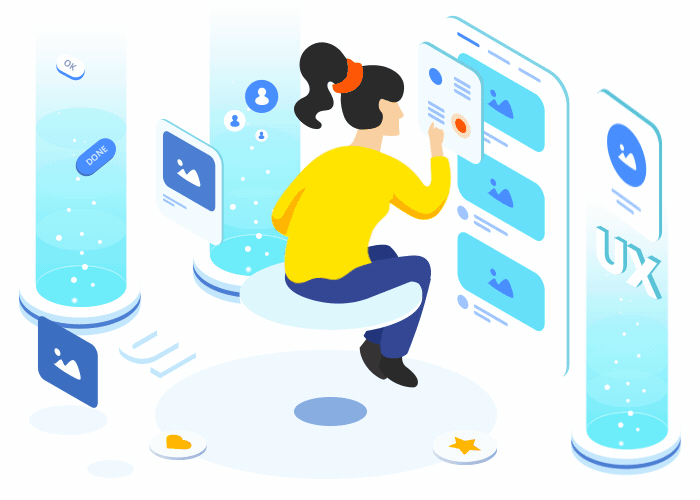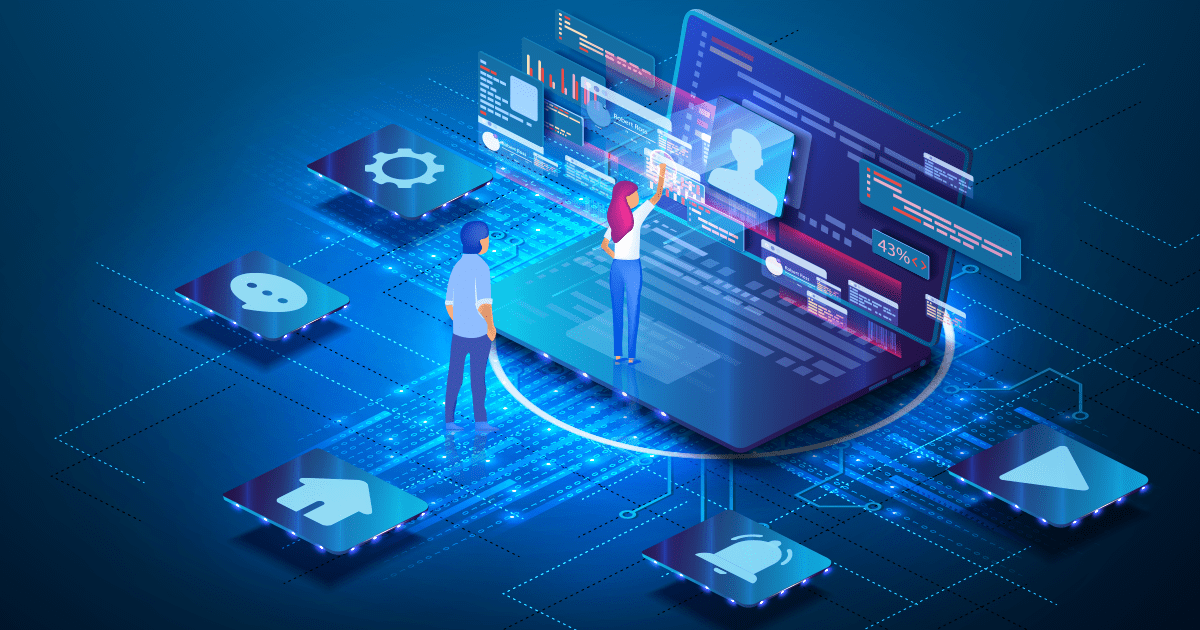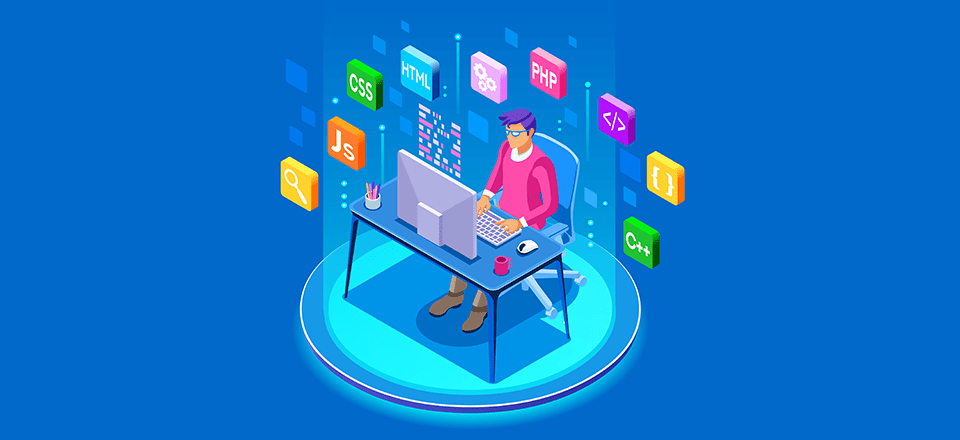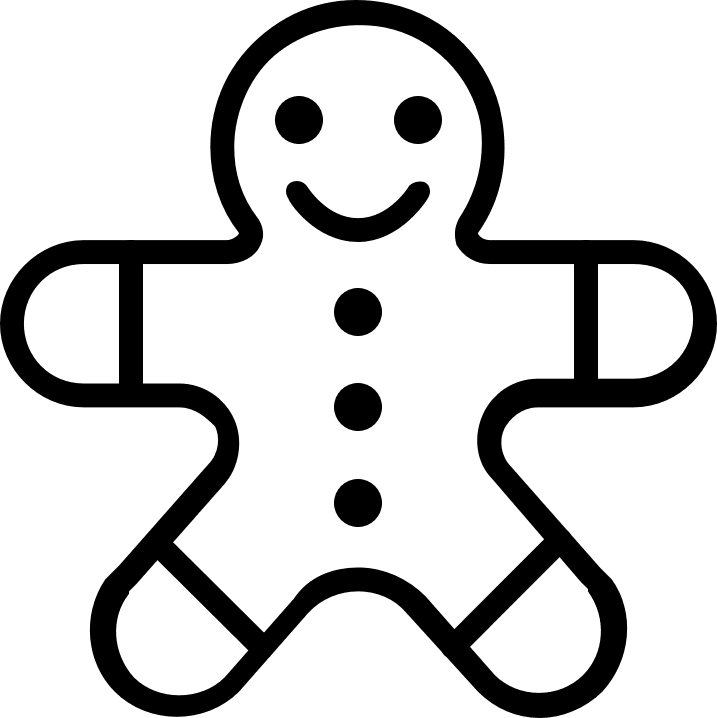Absolutely, you can teach yourself web design! In today’s digital age, learning web design on your own has never been more accessible.
With a plethora of online resources, tutorials, and courses available at your fingertips, self-learning has become a viable route for many aspiring web designers.
Why Self-Learning is Feasible:
- Online Courses: Websites like Udemy, Coursera, and Skillshare offer comprehensive courses on web design, often with lifetime access and certification.
- Free Tutorials: Platforms like YouTube and various blogs provide free step-by-step guides and tutorials for web designers. These cover everything from HTML, CSS, and JavaScript to more advanced topics like responsive design and user experience, all crucial for becoming a great web designer.These resources can elevate your level of web design expertise.
- Community Support: Online forums such as Stack Overflow and Reddit’s web design communities are excellent places to seek advice, share your work for critique, and solve problems you may encounter.
- Hands-On Practice: Web design is a skill best learned by doing. Free tools like CodePen and GitHub provide platforms to practice, share your work, and collaborate with others.
- Documentation and Books: Official documentation and e-books are rich resources for learning the nitty-gritty details that online tutorials may not cover.
- Updates and Trends: The web design field is ever-evolving.
- Following industry leaders and communities will keep you updated with the latest trends and technologies.
Steps to Teach Yourself Web Design:
- Start with the Basics: Learn HTML, CSS, and basic JavaScript. These are the building blocks of web design.
- Understand Design Principles: Study color theory, typography, and layout designs to make your websites aesthetically pleasing.
- Learn Tools: Get comfortable with design software like Adobe Photoshop, Illustrator, and web development environments.
- Build a Portfolio: As you learn, create a portfolio to showcase your skills.Use it as a platform to experiment and display your best work at any level.
- Seek Feedback: Share your work with experienced designers to get constructive feedback.
- Keep Practicing: The key to mastering web design is consistent practice and real-world application.
So, can you teach yourself web design? The answer is a resounding yes.
With dedication, the right resources, and a passion for web design basics, you can certainly teach yourself this valuable skill.