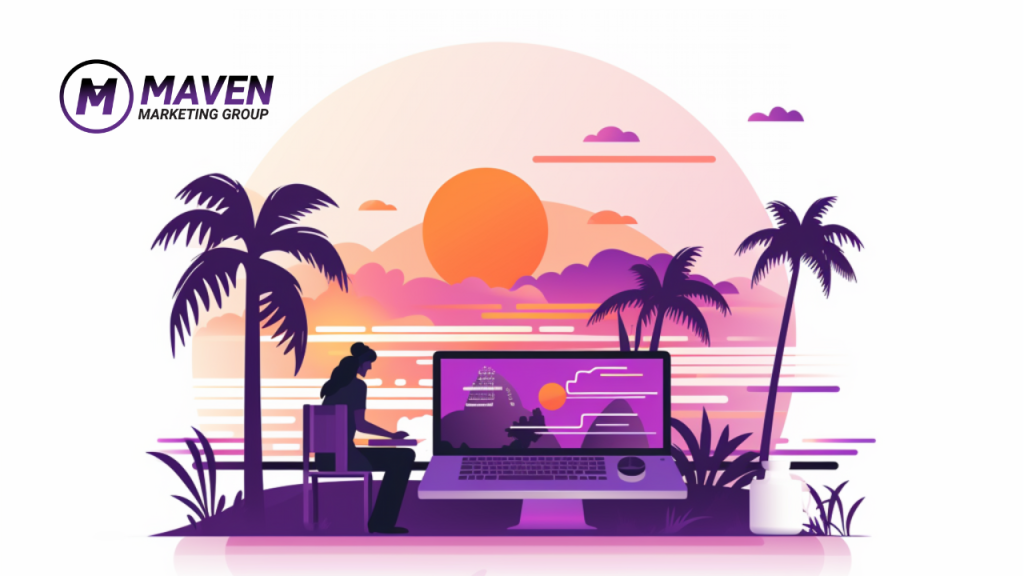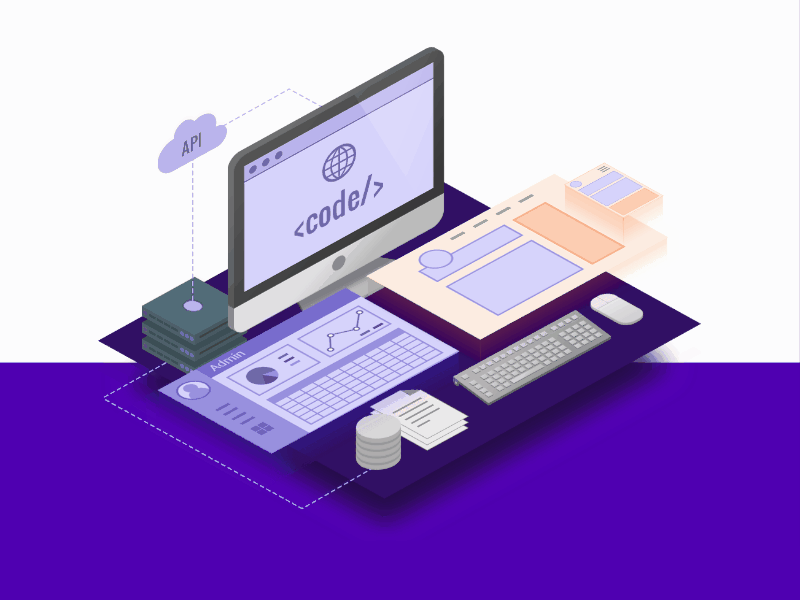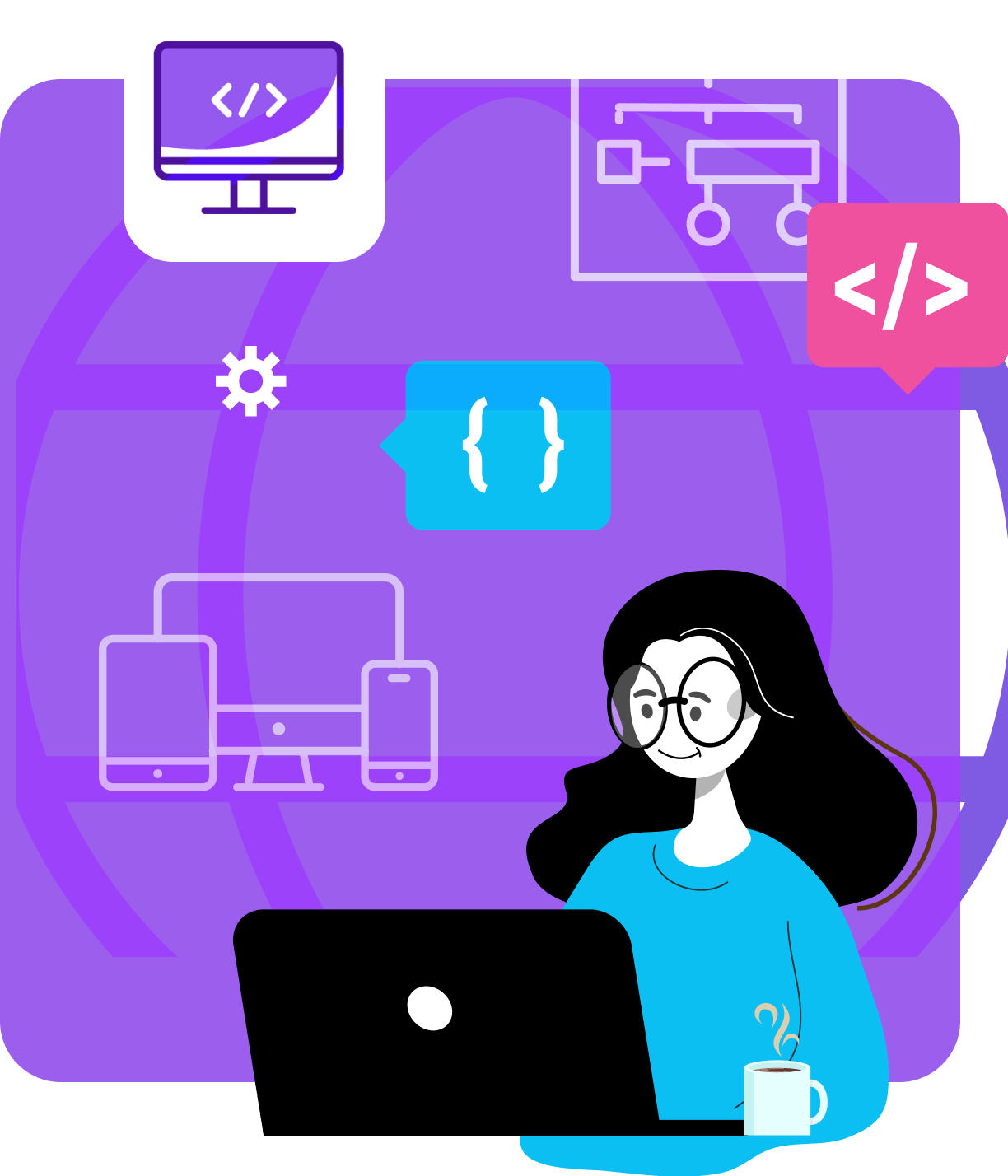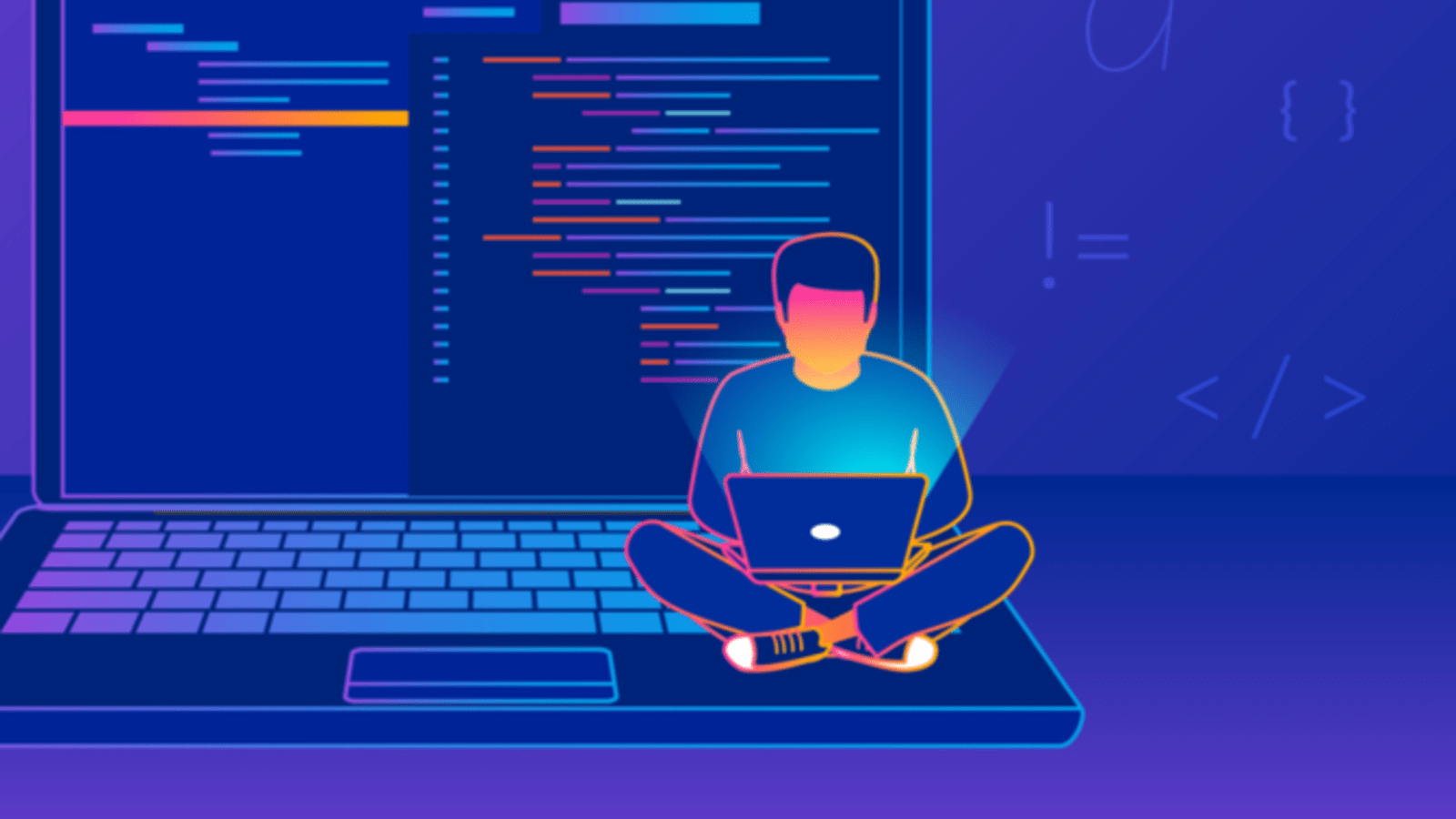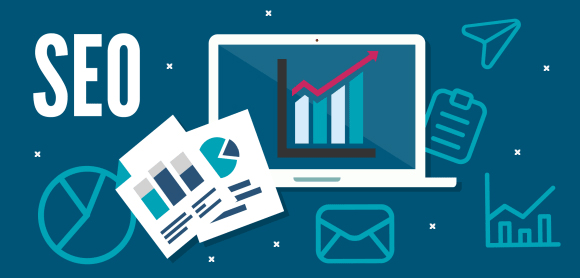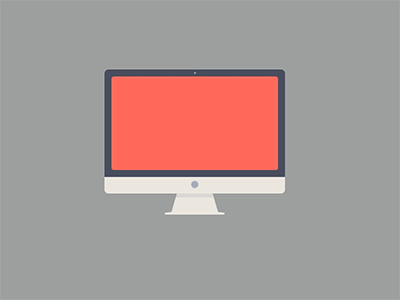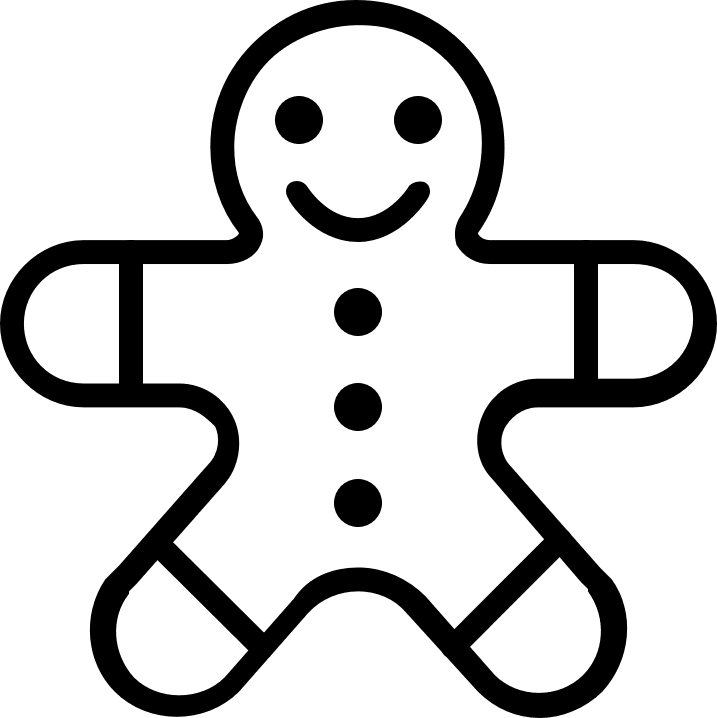The timeline to become a web designer can vary widely depending on several factors, such as prior experience, learning pace, and the depth of skills you aim to acquire.
Below, we explore the various resources and courses you can start to become a proficient web designer.
We also discuss how quickly designers can expect to reach their goals.
Fast-Track Learning: Bootcamps and Online Courses
- Duration:3-6 months
- Focus: This course offers an intensive curriculum for aspiring web designers, covering HTML, CSS, and basic JavaScript, along with design principles to become a great web designer. It aims to equip you with the skills to create an effective web page.
- Ideal for: Those looking to start as web designers, seeking a quick entry into the field, regardless of their level, and aiming for a successful end.
Traditional Academic Route: College Degree
- Duration:2-4 years
- Focus: Comprehensive understanding of design theory, user experience, and programming languages.
- Ideal for: Those seeking a well-rounded course in visual design, possibly eyeing higher-level positions as web designers in large companies.
Self-Taught Pathway
- Duration: Highly variable (6 months to 2 years)
- Focus: Customizable learning experience focused on specific skills and tools to start a course in visual and website design.
- Ideal for those who are ready to start a course in website design, prefer learning at their own pace, and aim to build a portfolio over time, regardless of their level.
Key Factors Affecting the Timeline
- Prior Experience: If you’re looking to start and already have a background in graphic design or coding, you may find the learning curve less steep and the entry-level more accessible.
- Learning Pace: Some people absorb new skills like website design at a quicker level than others when they start.
- Commitment: The more time you can dedicate to learning and practicing website design, the faster you’ll reach a proficient level.
The Bottom Line
There is no one-size-fits-all answer to the level of speed at which you can become a web designer.
Whether you opt for a boot camp, a traditional college degree, or a self-taught path in website design, your journey to the next level will depend on a variety of factors including your starting point, the time you can invest, and your personal learning pace.