
(…) The most recent version of WordPress, version 6.0, has been released and is now available for web design and web development usage. This release includes approximately one thousand changes and additions that make Web Design on WordPress 6.0 easier to use for end users as well as for developers.
Several important new features have been added, and you may learn more about them in the sections that follow, including the following:
● Improved website speed and performance.
● Patterns for creating new pages.
● Locking up the blocks.
● Variations using stacks and rows.
● Variations in styles around the globe.
● Capability to pick text in numerous blocks at once.
Some changes, such as a more efficient and professionally built website, will instantly notify users. Some others, like the fresh new page construction patterns, are features that the theme developers will roll out.
Each new version of WordPress is given the name of a different jazz musician. This rendition is given its name in honor of Arturo O’Farrill, a jazz artist who has won a Grammy. It has been established that he is a member of the Afro Latin Jazz Orchestra.
As we all know from the most recent releases, the team behind WordPress is working hard to make entire site editing possible in Gutenberg with the next version, 6.0. This implies that users should be able to build and change not just individual pages or articles using blocks but also the whole of the website.
This comprises sections such as the primary navigation, the sidebar, the footer, and any other widget regions that may exist on the website. Let’s take a deeper look at how WordPress 6 continues this process so that we may better understand it.

The release of WordPress 6.0 represents the completion of the efforts of more than 500 individuals located in at least 58 different countries and incorporates up to 1,000 various enhancements.
End consumers often anticipate significant changes in functionality whenever a product goes through a version transition, such as when a new Android phone model is released. The modifications made to versions of WordPress are not indeed like that. Even though this is a dot 0″ release, version 6.0 is best understood as part of a sequence of incremental changes intended to maintain backwards compatibility while simultaneously adding enhancements.
WordPress 6.0 is a version number update; however, it is not as significant as a complete platform redesign. The difference between version 5.9 and version 6 is that the publishing experience has been enhanced.
There is no need to be wary of upgrading, as stated in the official statement made by WordPress. Everyone in Web Design is encouraged to upgrade right now to experience the various advantages of this version and be able to work on professionally built websites with ease.

Performance enhancements are included with WordPress 6.0, which will help WordPress run more quickly for web traffic. Both the management of caches and the execution of queries against the database have been given some attention and enhancements.
This should help when making a website for your small business. Furthermore, these result in a lower total number of database calls and a reduced variety of those calls, leading to increased efficiency, which in turn leads to improved performance.
With the release of WordPress 6.0, we can see that WordPress is stepping up its already considerable efforts to make it simpler for users and theme developers to collaborate in web design and web development processes. To be more specific, developers now have the ability, with WordPress 6.0, to build various design presets. Users can then see and pick any presets with a single click using the “Styles” button.
This indicates that they do not need to design modifications to the site totally on their own and instead have the option of relying on the design knowledge of the theme providers and then making their improvements based on the recommendations they made.
Design can be tough. We give additional insight in our blog Professional Web Design Services vs. DIY Website – Which Is Better? Professional Web Design Services Vs. DIY – Which Is Better? If you are in between building a site yourself or hiring professionals, it gives great insight to the entire web design process.
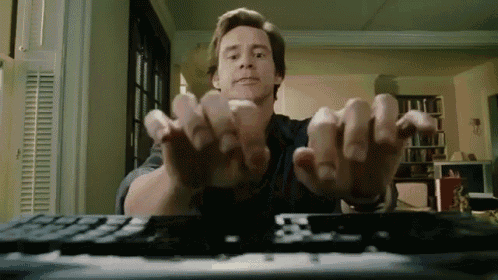
Whether creating a fresh new article or adding aspects to an existing page, there are plenty of opportunities to enhance your writing. Investigate other means by which you might simplify your content generation process, like:
Block Locking is functionality that protects an end-user from deleting or relocating a critical block by mistake. It does this by locking the block in place. The new functionality may be accessed via a dropdown menu inside the block settings. Word Press goes into more depth in the article “Unlock the Power of the Block Locking API“
Although Version 6.0 ships with “tonnes” of improvements that end users will like, Andrew Wilder, who works for the company WordPress, which provides support for WordPress, expressed his opinion that the feature of page creation patterns is the one that ends users will appreciate the most.

In version 6.0 of WordPress, five new template choices are now available for block themes. These new options are author, date, category, tag, and taxonomy. The freedom of the content makers is increased by including these new templates. Personalize each one using the tools you are currently familiar with or the following new features that come with this release.
In the cover block, featured photos may be utilized if desired. The new options for the size of featured images make it much simpler to get the effects you want.
The rapid inserter displays patterns and template sections while updating a template, either at the root or between blocks. This helps you to work more quickly and find new layout alternatives.
The query block enables filtering based on multiple authors, support for user-defined taxonomies, and the ability to customize what is shown if there are no results.

Every new edition brings improved functionality and user-friendliness to the design tools. Some features of version 6.0 include a new color panel design that conserves space while providing a quick overview of your available selections.
The new border controls make it much easier to customize the appearance of your border to precisely how you want it. Your colours’ varying translucency provides even more opportunities for unique colour combinations.
Within the Group block, you may simultaneously manage the spacing between blocks, the margins, the typography, and other aspects of many blocks. To place groups of blocks in a way that provides additional layout freedom, you may switch between the stack, row, and group varieties.
Use the gap support capability included in the Gallery block to create various distinct styles, such as giving all the photos more space or doing away with the spacing entirely.

Global Style Variations is the name of yet another fascinating brand-new feature. Getting a website up and running may be substantially sped up by using a style variations feature.
This feature enables theme writers to provide their clients with the ability to quickly modify the appearance and feel of their website without having to make any changes to the HTML or CSS.
This feature is implemented on the side of the WordPress theme developer and is designed through web designing techniques to enhance the publishing experience for end users of WordPress.
The inclusion of style modifications in block templates enables theme writers to give various alternatives for people to swap up the look and feel of a site, all with a few clicks in a single theme, the WordPress team said in an interview with Search Engine Journal.
The ability to export block themes is yet another significant step forward for complete site editing and the WordPress platform more generally. You can save and export to a.zip file any templates, layouts, and style modifications that you made. This function is essential since it paves the way for the creation of visual themes, which are a critical part of professionally built websites.
You don’t need to do anything more but use Gutenberg blocks to develop a WordPress theme. Additionally, knowledge of coding is not necessary in any way.
You may export your theme by going to your Site editor and clicking on the icon that looks like three dots in the upper right corner of your screen. A menu with the option to download your theme should probably pop up at this point. The experts at WP go into more depth in this how to blog: “Theme export in WordPress 6.0“.

Significant and inconsequential adjustments are made with each new version of WordPress. As an illustration, let’s look at the following four examples of such improvements.
● You can now place a frame around the column block in WordPress 6.0. In this manner, you can improve the league’s appearance, often used to emphasize specific material.
● Greater Flexibility in Image Gallery Layout: You now could modify and personalize the distance between each picture inside an image gallery. Thanks to this, you now have a little more creative freedom in the layout of your image galleries.
● Multi-Block Editing: You may now choose several blocks from the list view of the blocks that have been utilized in a post you have created. Because of this, you will no longer have to move or remove each block; instead, you will be able to do it with many blocks simultaneously.
● Expanded Quoting Capabilities: It is possible to include quote blocks in other types of partnerships. For instance, you may consist of a list, a header, or numerous text blocks into a single quote block, and in this way, you can quote using more than just text.

The refinements made in version 6.0 of WordPress are where the actual charm may be found. In addition to the significant updates described above, the most recent version of WordPress also includes several less noticeable updates that enhance workflow and make creating a website a little bit simpler. Yoast dives deep into additional major improvements worth noting.
If you activate page patterns via the theme.json file, you’ll have access to a whole new functionality for them. These operate the same manner as other WordPress patterns, speeding up the construction of new pages using pre-made templates. You could tailor the amount of space between the photographs in galleries, giving them an appearance that is both distinctive and individual. Within the list view of your media library, there is now a copy picture URL option that can be accessed with just one click.
The new Webfonts API makes loading web fonts via thetheme.json file a lot simpler and more efficient. There is now a rich preview feature available in the Navigation Link block. This feature displays an image preview of the link location, provided that the destination is public. You may now update many blocks at once inside a Group block to ensure that all the settings, such as margins and typography, are consistent across the board.
The accessibility options have been upgraded, including better tabbing in blocks that include placeholders, increased readability for users of screen readers, and an updated dropdown menu for block settings.
It is now much simpler to organize displays for blocks, with the ability to arrange them with a single click according to stacks, rows, or the default. This makes it much simpler to construct adaptable website layouts compatible with various screen sizes.
Considering all these fantastic new features and enhancements, should you immediately upgrade your website to version 6.0? There is no need to hurry through the process of updating the features on your websites. Updates that pertain to features, on the other hand, maybe handled at your leisure, in contrast to security releases.
Make sure you test the upgraded websites by allocating time to your plan for this purpose. In addition to that, take your time to evaluate everything. Remember to create a backup of your site’s files and the database before running the upgrade just in case you need to roll back the changes.
Naturally, if there are any newly discovered security flaws in WordPress’s core, a security release is made available to the public. You must prepare to upgrade your websites as promptly as possible. It may be a good idea at that point to make the jump from the 5.9 branches to the 6.0 branch.
Considering the array of enhanced functionalities and features that WordPress 6.0 offers, it can be tempting to jump right in. However, like any update, it’s essential to approach it with care. Maven Marketing Group offers a full suite of digital marketing solutions, web design packages and website management services. We will help you navigate through the complexities, ensuring your transition is smooth, secure, and beneficial for your business.
With an exceptional team of top web developers and designers, Maven is equipped to bring your website up to speed with the latest WordPress has to offer.
Contact Maven Marketing Group today to elevate your digital presence like never before!
Hope this article helps you out! If you want more advice for expanding your reach, getting leads, & growing your business — let us know in the comment section below!
Or if you’d like help implementing any of these tactics into your business – drop us a line! We’d love if you left a comment/question for us to answer below!
Is this WP upgrade necessary too your businesses success, or does it feel like a “new” EA Sports game in regard to value?
Hey, we’re Maven Marketing Group.
We’re determined to make a business
grow. Our only question is…
will it be yours?