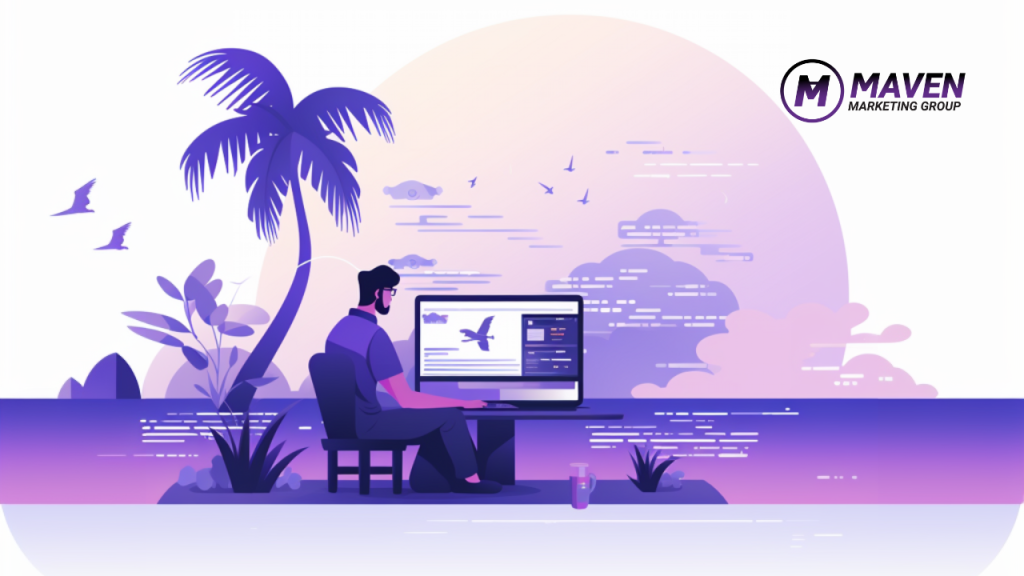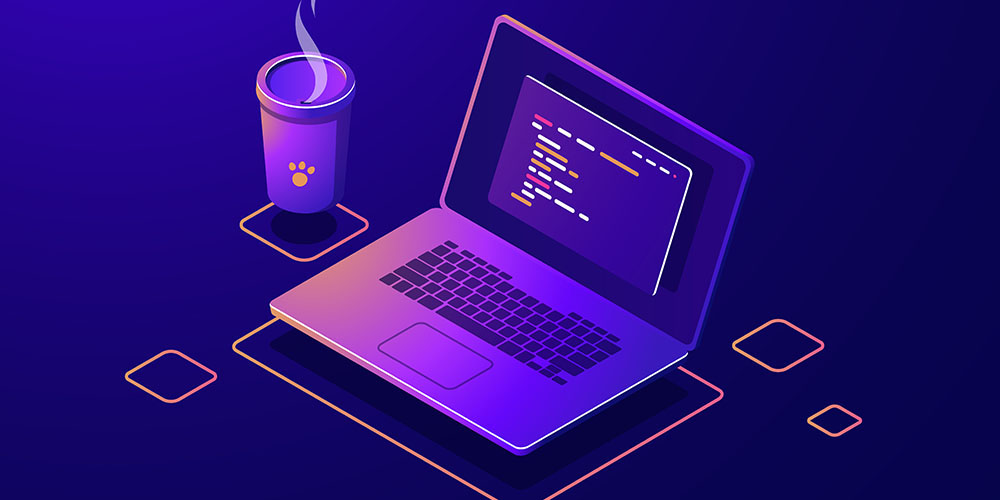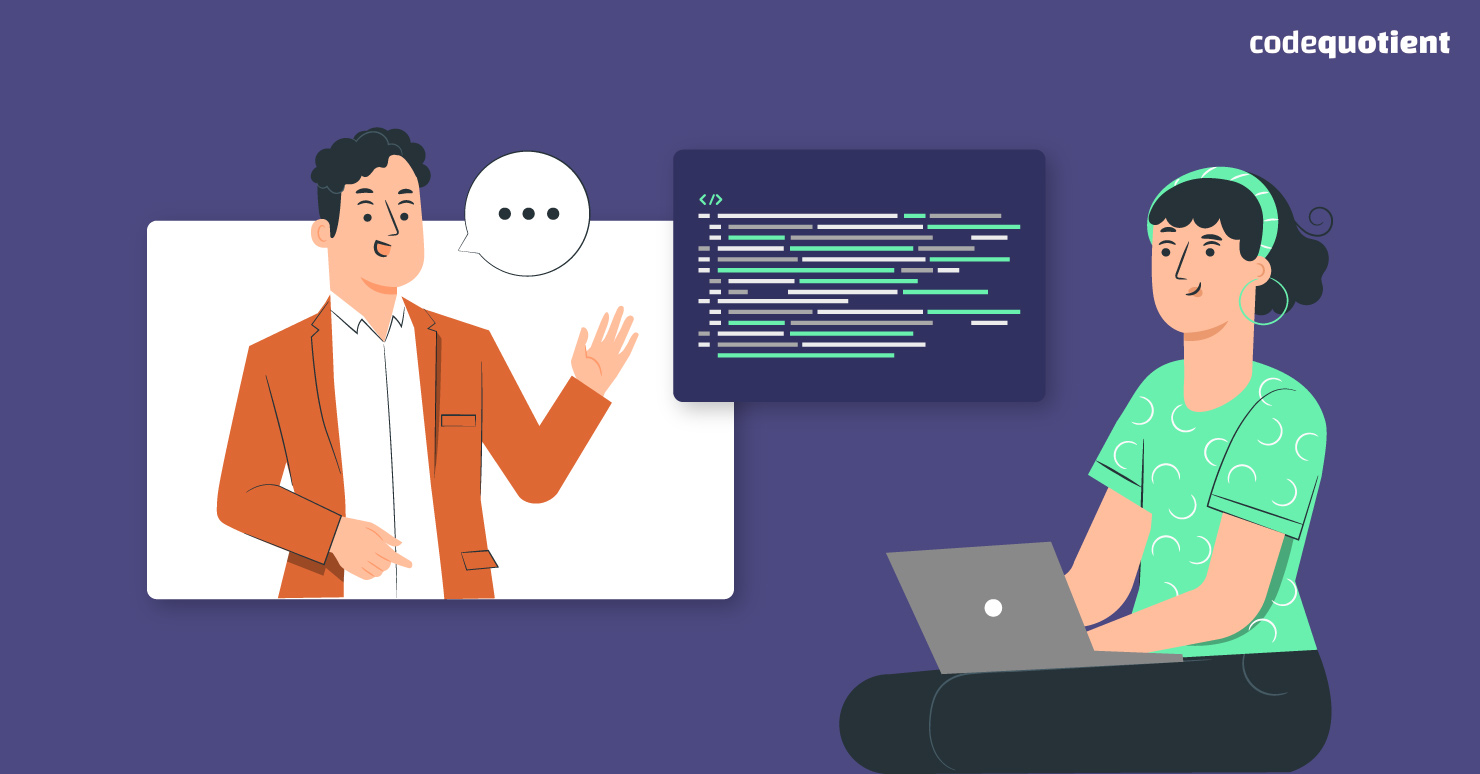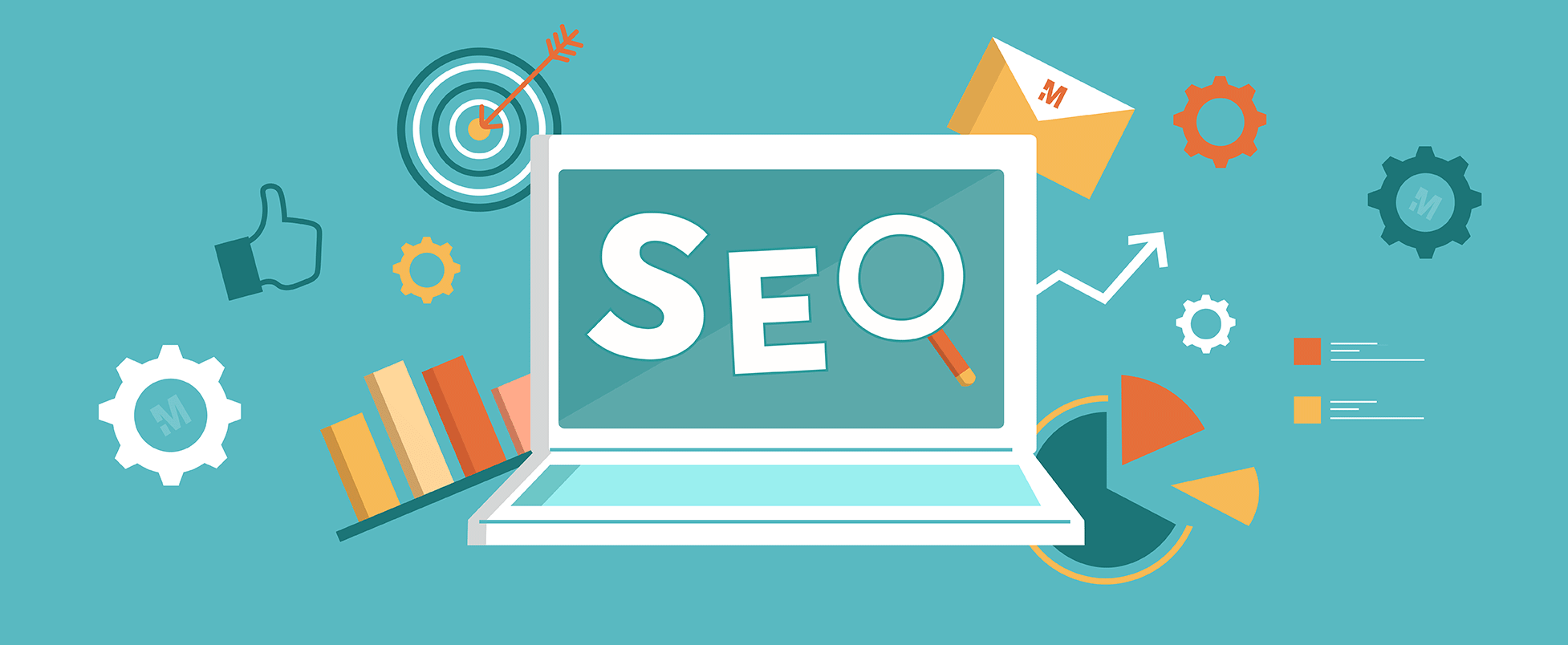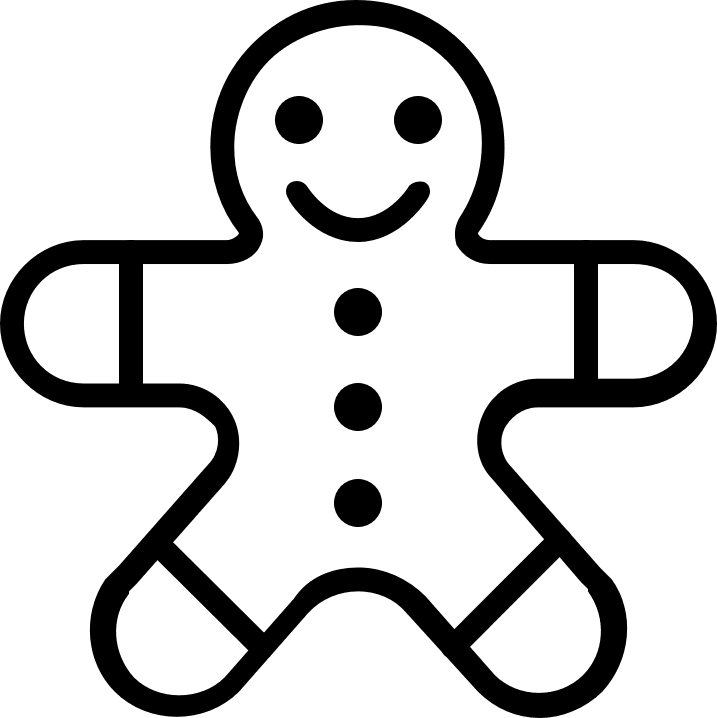HTML is the backbone of web content.
Mastering its basics can open doors to a world of opportunities in web design.
The Role of HTML in Web Content Structure
HTML, or Hypertext Markup Language, gives structure to your web content.
Without it, your website would be a jumbled mess of text and images with no order or coherence.
For instance, let’s take a basic HTML document.
It starts with <!DOCTYPE html>, which tells the browser that this is an HTML5 document.
Then comes <html>, which wraps all the content on the page, followed by other tags like <head> and <body>.
Each tag serves a specific purpose in structuring the webpage.
Basic Elements: Tags, Attributes, and Elements Explained
In HTML coding, there are three main components: tags, attributes, and elements.
- Tags: These are predefined keywords enclosed in angle brackets (< >). They help define how your content should appear on the webpage.
- Attributes: These provide additional information about an element.
- Elements: An element comprises opening and closing tags along with any text or other elements nested between them.
Take this example:
<p style=”color:red;”>This is a paragraph.</p>
Here <p> is a tag indicating paragraph; style=”color:red;” is an attribute changing color to red; “This is a paragraph.” is the element itself.
Why Semantic HTML Matters for Accessibility and SEO
Semantic HTML uses specific tags that convey meaning about the type of content they surround.
For example, <header>, <footer>, <article> etc., make it clear what kind of information lies within those tags.
Why does it matter?
Two words – accessibility and SEO (Search Engine Optimization).
Screen readers rely on these semantic elements to help visually impaired users navigate the web.
Search engines favor semantic HTML as it helps them understand your content better, improving your website’s SEO.
Embedding Media Using HTML
HTML allows you to embed various types of media in your webpage.
You can add images using the <img> tag or videos with the <video> tag.
Also, you can insert audio files with the <audio> tag.
For instance, to add an image:
<img src=”image.jpg” alt=”Description of Image”>
Here src specifies the source file path and alt provides a text description for screen readers or when the image fails to load.