
When it comes to user experience and SEO, using a website speed optimization service is essential. A slow website can negatively impact your business in a number of ways, from preventing potential customers from completing a purchase to causing search engines to rank your site lower in the results pages.
There are a number of factors that can affect your website’s speed – from the images and videos you use to the code that powers your site. Studies show that even a one-second delay in page load time can result in a 7% reduction in conversion rates.
That’s why it’s so important to make sure your website is as fast as possible. When you can reduce the load time of your pages, you’ll improve your user experience, increase your conversion rates, and give your SEO a boost. It all comes down to speed optimization.
Maven uses two key tools to diagnose site speed; Google Page Speed Insights & GTmetrics. These are both free tools that score how long it takes your website to load, site health, & Core Web Vitals. Once you find out where you stand, then you can get the support you need to fix your site.
While there are a number of things you can do to speed up your website on your own, sometimes it’s best to leave it to the experts. Website speed optimization services can help you identify the areas of your site that need improvement and make the changes necessary to get your site running at its best.
If you’re looking for help with site speed optimization on WordPress, it’s critical to partner with an agency that specializes in WordPress speed optimization. They’ll have the experience and expertise necessary to get your site running at its best. If you don’t have a WP site, be sure to check out our full guide of WP 6.0 and how to design on the platform.

When we talk about website speed, we’re talking about how quickly a page on your site loads when a visitor tries to access it. You’ve likely experienced varying website load speeds across different sites yourself – some pages load almost instantly, while others can take several seconds (or even longer) to appear.
When you plug in a URL (like www.mavenmgofficial.com), your computer sends a request to the server that serves as the hosting provider for the site’s files and data. The hosting provider then sends the requested files back to your computer, which begins to assemble the page.
How quickly this process occurs depends on a number of factors – from the size of the page’s files to how many requests need to be made to load all the page’s elements. In general, the larger the page and the more requests that need to be made, the longer it will take for the page to load.
It’s important to note that website speed is different from site loading time, which refers to how long it takes for a page’s first byte – the HTML code that starts loading the page – to appear. With WordPress speed optimization services, you can quickly enhance a variety of factors and enhance your WordPress websites.
When it comes to WordPress speed optimization, there are a variety of elements that can contribute to a slow page load time on your WordPress site. These include:

Images are a critical part of any website, but they can also slow down your page load times if they’re not optimized properly. The larger the image file, the longer it will take for the page to load.
For instance, let’s say you have an image that’s 1MB in size. If your page loads in 2 seconds, that means the image is taking up 50% of the total load time. In other words, you could potentially double your page speed just by optimizing your images.
There are a number of ways to optimize images for the web, including:
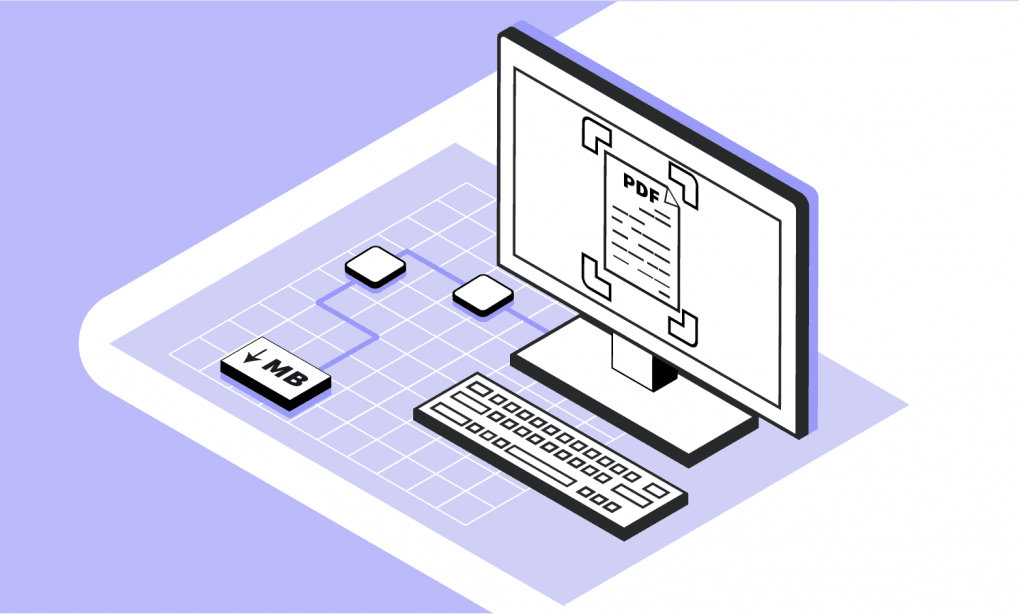
The file size of an image is the number of kilobytes (KB) or megabytes (MB) it takes up on your computer. You can usually reduce the file size of an image without reducing its quality by using an online compression tool for image optimization. Slow websites often fall victim to huge file sizes – a killer for a site’s performance.
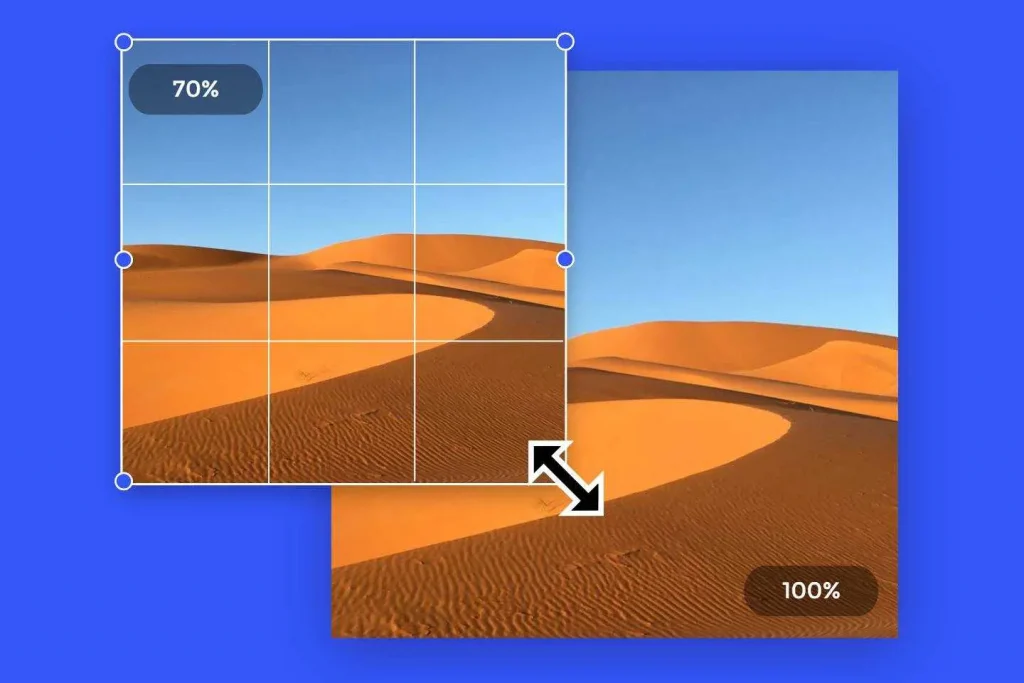
If you’re using images that are larger than they need to be, you can reduce their file size by resizing them. For example, if you have an image that’s 1000px wide but your website only displays it at 500px, you can resize the image to 500px without reducing its quality.

Different image file formats have different file sizes. For example, a JPEG image will generally have a smaller file size than a PNG image. If you’re using images on your website that don’t need to be in high resolution (like photos), changing them to a lower-quality file format like JPEG can help reduce their file size without affecting their quality.
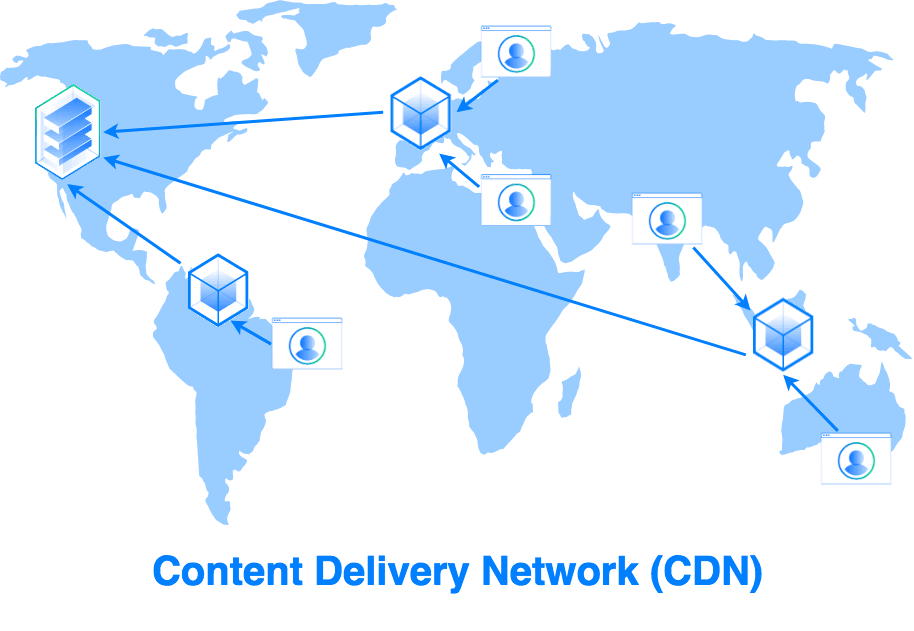
A CDN is a network of servers that are located around the world. When you use a CDN, your website’s images are served from a server that’s close to the visitor’s location, which can help enhance speed optimization for your WordPress website. Consider CDNs when looking into speed optimization options.
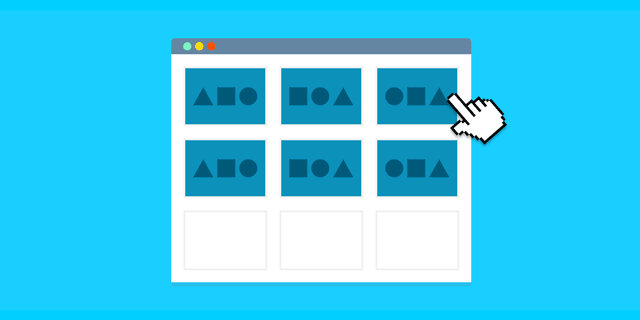
Lazy loading images is a technique that allows you to load images on a page only when they’re visible to the visitor. This means that if a visitor is scrolling down a page and an image is below the fold (meaning it’s not visible without scrolling), the image won’t be loaded until the visitor scrolls down to it.
Lazy loading images can help improve your website’s load speed because it means that images below the fold don’t need to be loaded until the visitor scrolls down, which can save time.
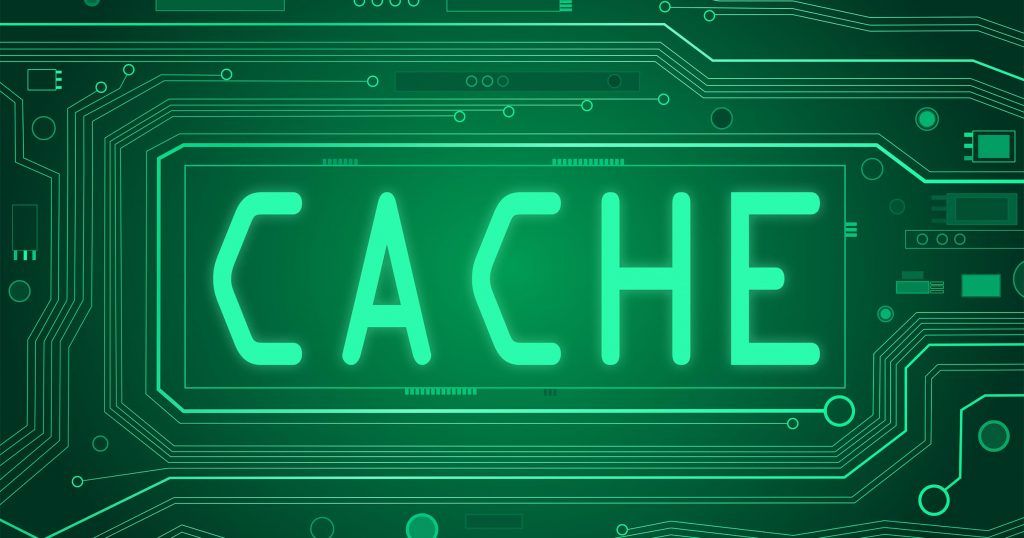
One way to enhance your site’s page speed is to leverage browser caching – which we’ll discuss more in the next section. In short, caching allows your website to store certain files on a visitor’s computer, so they don’t have to be downloaded each time they visit your site.
Images can be cached just like any other file on your website, which can help improve your page speed optimization.
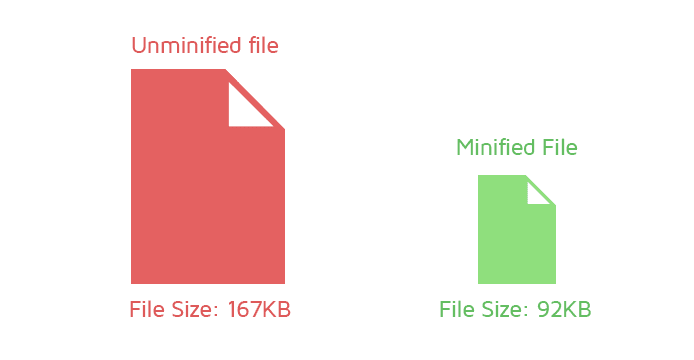
Minifying an image means removing any unnecessary data from the file, which can help reduce its file size. For example, you can remove comments and whitespace from an image file to minify it. This can impact load time and enhance your website traffic by delivering content faster.

Similar to images, videos can also impact your WordPress website’s page speed. In general, the larger the video file, the longer it will take to load. And, like images, you can optimize videos for the web to help improve their load time.
To ensure that your videos don’t impact your website’s load time, it’s important to:
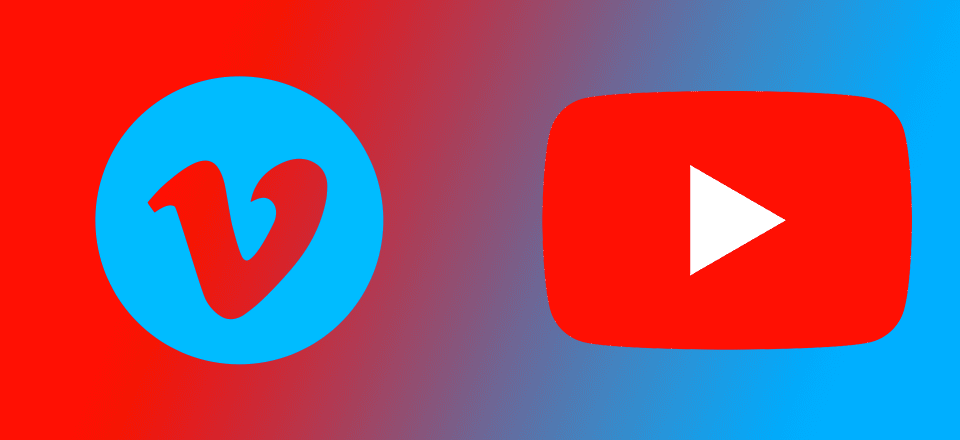
There are a number of different video hosting platforms available, like YouTube and Vimeo. When you use a video hosting platform, your videos are hosted on their servers instead of yours. This means that your server isn’t responsible for loading the video, which can help improve your website’s load time.

When you compress a video, you reduce its file size without reducing its quality. This can help improve your website’s load time because smaller files take less time to load than larger ones. You can use a free video compression tool like Handbrake to compress your videos.

As we mentioned earlier, a CDN is a network of servers that are located around the world. When you use a CDN, your website’s videos are served from a server that’s close to the visitor’s location, which can help enhance speed optimization for your WordPress website.
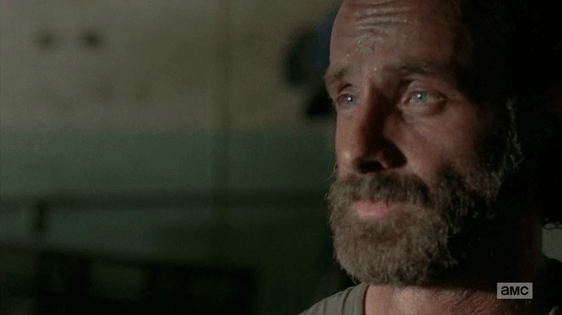
Similar to images, lazy loading videos is a technique that allows you to load them on a page only when they’re visible to the visitor. This means that if a visitor is scrolling down a page and a video is below the fold (meaning it’s not visible without scrolling), the video won’t be loaded until the visitor scrolls down to it. You can see a great example of this on the site GXC-Inc.
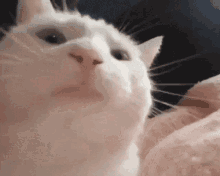
You can cache videos just like any other file on your website, which can help improve your site’s speed. Make sure to hire a WordPress speed optimization service that knows how caching setup and can help you properly configure it for your website.
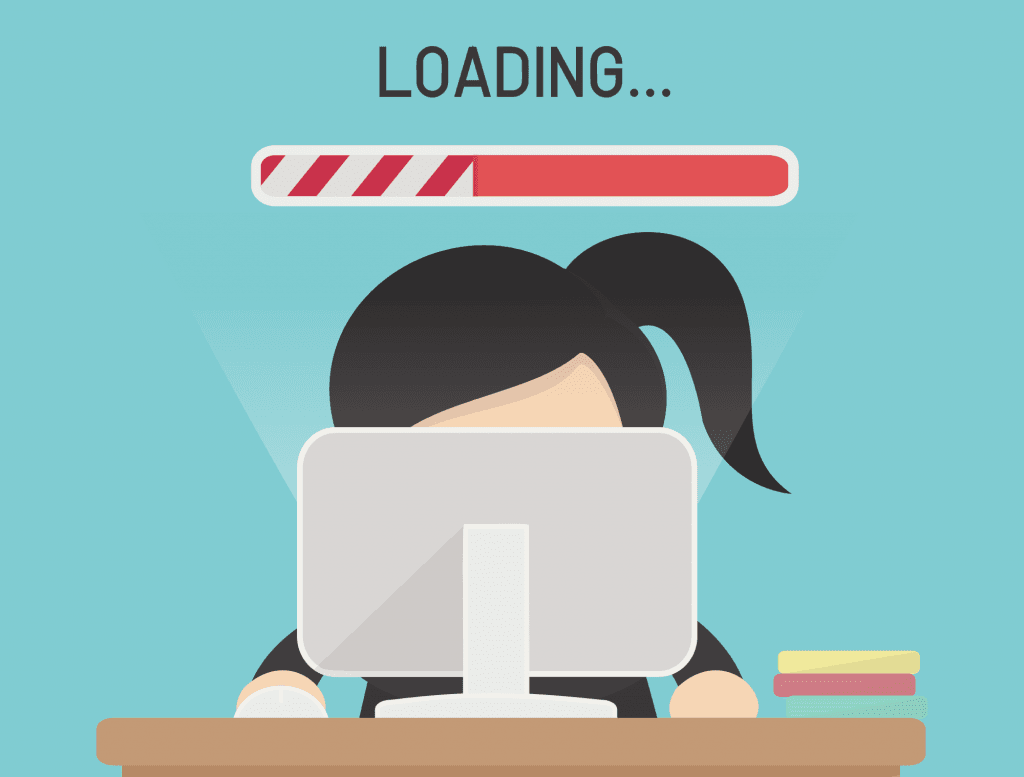
Another factor that can impact page speed is the status of the hosting provider server. If a hosting provider server is slow, it can impact the load time of your pages. Be sure to check out “The Best Web Management Tools for Small Businesses” if your server is slow; it will provide you with the recommendations you need for a quality server.
A visit to a website performance site such as Down Detector will show you a list of current hosting provider outages. Outages can occur for any number of reasons, but if you’re experiencing slow page load speeds and your hosting provider is on the list, it’s worth checking into.
In general, most websites are hosted on a shared server. Shared servers are often slower than dedicated servers, which can impact the load time of your pages. A slow loading website due to server response time can often be improved by upgrading to a faster server or by switching hosting providers.
There are a number of other factors that can impact page speed, but these are some of the most common. By addressing these issues, you can help improve the load time of your WordPress website. Most WordPress speed optimization services will search out the best hosting service for WordPress speed optimization.
Did you know that the code that builds the foundation of your website can impact speed? If your website’s code isn’t optimized, it can slow down the load time of your pages.
There are a few different ways to optimize code, but some of the most common include:

You can compress HTML, CSS, and JavaScript files to reduce their file size without reducing their quality. This can help improve your website’s load time because smaller files take less time to load than larger ones.
Most WordPress compression plugins will enable compression automatically, but you will want to make sure that your plugins aren’t coded in such a way as to limit your site speed and loading speed.
A site speed optimization expert can help you ensure that your website’s code is optimized for speed – don’t risk trying to do it yourself and making a mistake that could impact your website’s search engine score.
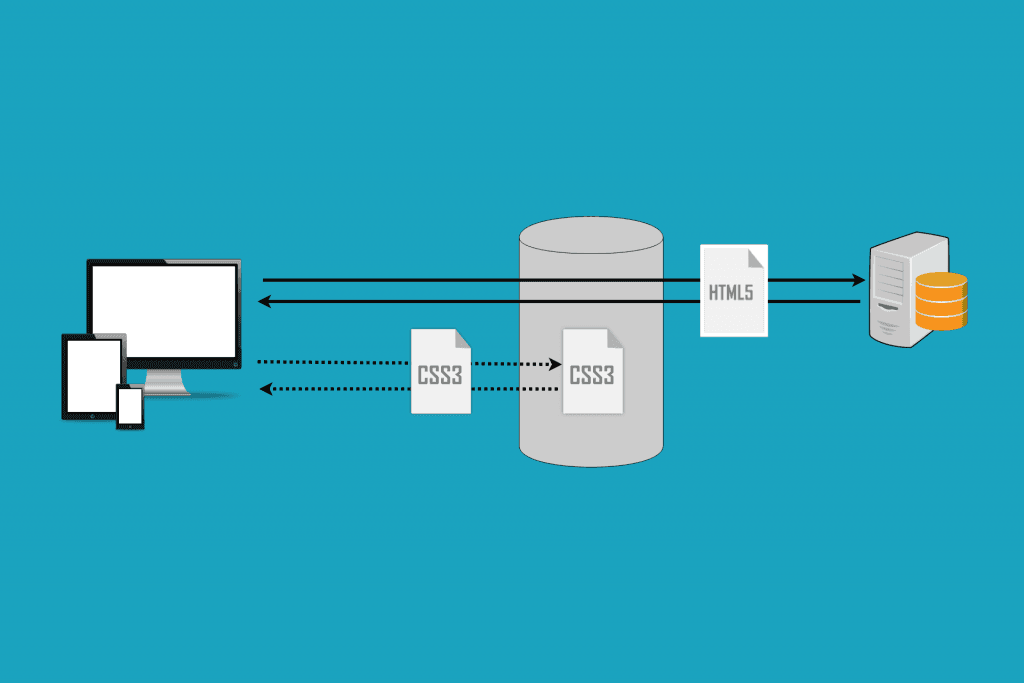
You can cache static files, such as CSS and JavaScript files, to improve your website’s load time. Caching static files means that they’re stored on the visitor’s computer, so they don’t have to be loaded each time the visitor views a page on your website.
Similar in concept to loading images and videos, caching static files can help improve your website’s load time because the files don’t have to be loaded each time a page is viewed. This is one of the first steps speed optimization services will take to help boost your website’s speed.

Each time a visitor loads a page on your website, their browser sends an HTTP request to your server. The more requests a browser has to send, the longer it will take to load the page. A slow loading site is often the result of too many HTTP requests.
One way to reduce the number of HTTP requests is to combine multiple files into one. For example, if you have four CSS files, you can combine them into one file. This will reduce the number of HTTP requests and can help improve your website’s load time.
If you are unaware of how to handle the reduction or merging of your web page code, hire a WordPress optimization service that can build fast loading websites.

Want to kill two birds with one digital stone? Improve your website’s speed and upgrade your SEO at the same time. How? By improving your website’s ability to reach customers across different core web vitals.
Search engines like Google use page speed as a ranking factor, so the faster your pages load, the higher your site will rank in search results. The higher your Google search results rank, the more traffic you’re likely to get.
The Google Search Console takes site speed into consideration when determining your website’s search ranking. That means, if your speed score is low, your website’s ranking will suffer. Investing time into boosting your Google rankings with site speed updates can help improve your website’s load time and increase traffic.

One element that may be contributing to your slow load time is your WordPress theme. A lot of people don’t realize that themes can actually have a big impact on how fast or slow your website loads.
Themes are great – they offer a quick and easy development solution for people who want to create a website without having to learn to code. However, themes can also be one of the biggest speed killers if they aren’t properly coded or if they aren’t updated regularly.
If you’re using an old theme or a theme that hasn’t been updated in a while, it’s likely that your theme is contributing to your slow load time. Outdated themes can contain outdated code that isn’t optimized for speed, which can drag down your website’s performance.
There are a few different things that can make a WordPress theme slow down your website:

Some themes try to be everything to everyone, and as a result, they end up being bloated with features that most people will never use. Look at the Cheese Cake Factory for example, they literally have everything on their menu. This results in order paralysis and the customer doesn’t know what to choose.
The same goes for speeding up a website. A lot of features can make the theme’s code heavier and can slow down your website.

As mentioned above, outdated themes can contain outdated code that isn’t optimized for speed. This can make your website pull up slower, as the browser has to work overtime to interpret the code.
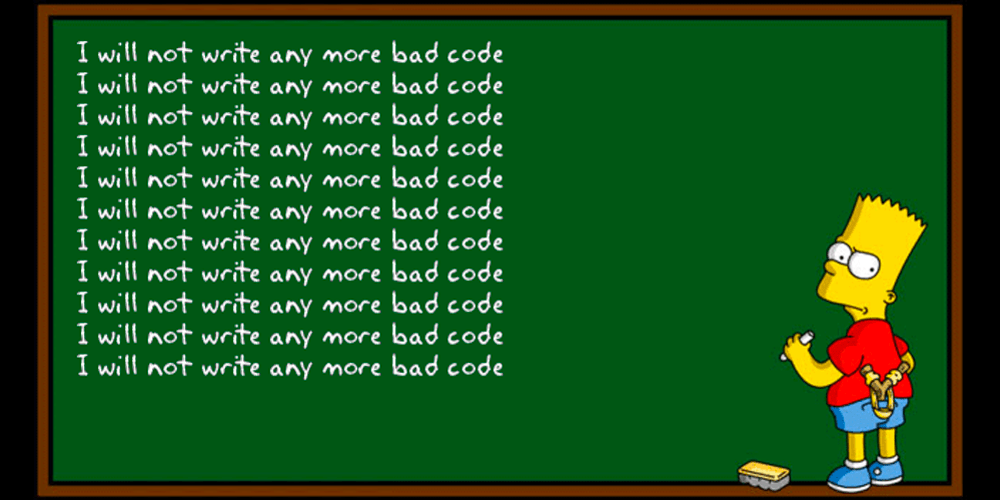
Some themes are just poorly coded, which can make them slower than well-coded themes. If you’re using a theme that was created by a less experienced developer, it’s likely that the code isn’t as clean or well organized, which can make your website run slower.

If a theme hasn’t been updated in a while, it’s likely that it doesn’t contain the latest speed optimizations.
As new speed technologies become available, themes need to be updated to take advantage of them. If your theme is outdated, it’s probably not taking advantage of the latest speed optimizations, which can slow down your website.
If you’re using a theme that is slowing down your website, there are a few things you can do to speed things up:
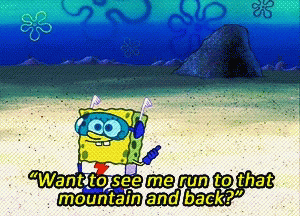
If your current theme is slowing down your website, switching to a faster theme can help speed things up. There are a lot of great fast WordPress themes available, so take some time to research and find one that will work well for your website.
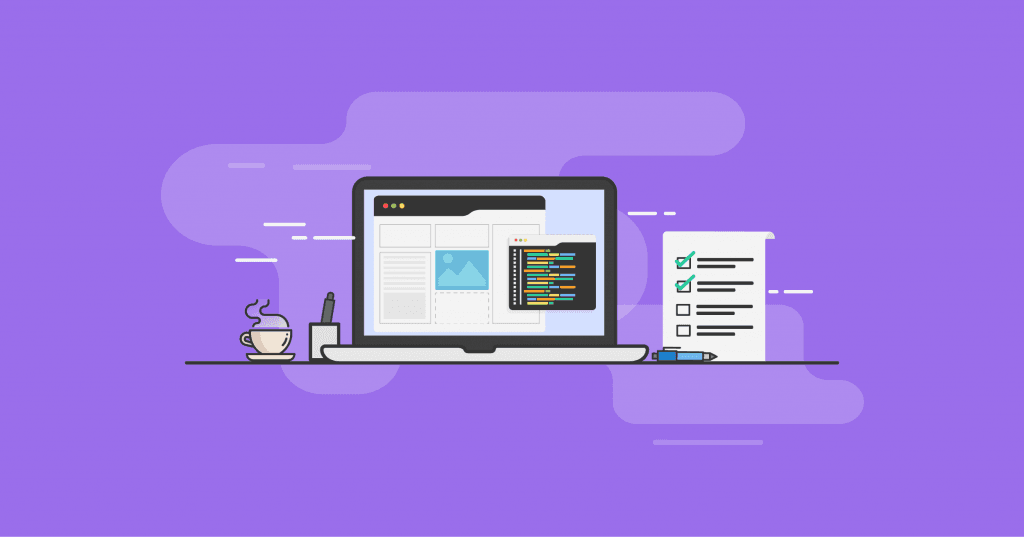
If you’re not ready to switch themes, you can try optimizing your current theme to speed things up. There are a few different ways to do this, including minifying your CSS and JavaScript files and using a content delivery network (CDN).
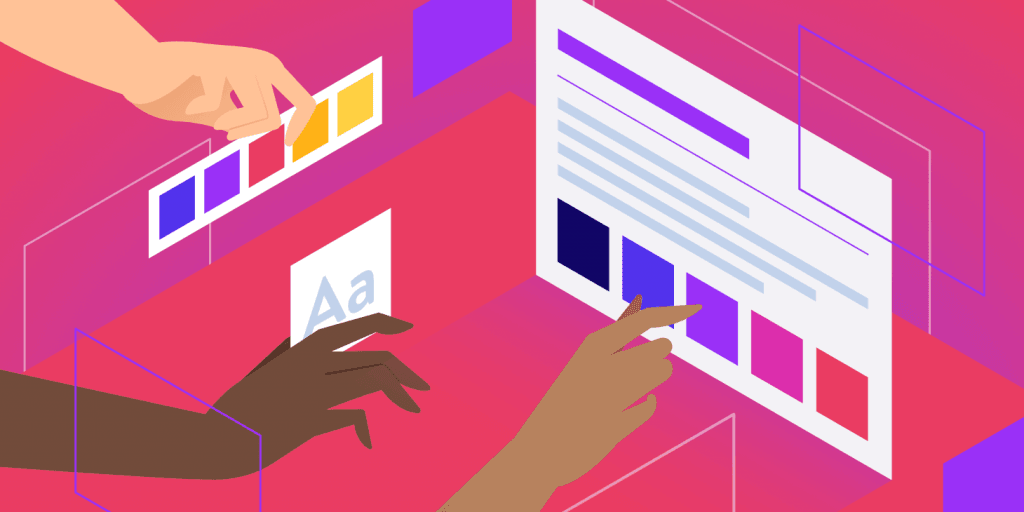
If your theme is outdated, updating it to the latest version can help speed things up. As mentioned above, new versions of themes often include speed optimizations that can help your website pop up on screen faster.

If your theme is well-coded and up-to-date, but you’re still having trouble with speed, upgrading to a faster hosting plan can help. A faster hosting plan will give you more resources to work with, which can only help with site speed.

Caching plugins create a static version of your website and serve that to users instead of generating a new page for each request. This can dramatically improve your website’s speed, as the server doesn’t have to work as hard to generate each page. You can find the plugins below:

You knew we wouldn’t write about WordPress speed optimization services and not mention one of the prime suspects: WordPress plugins.
WordPress plugins are one of the great things about WordPress, as they allow you to add features and functionality to your website without having to learn to code. Plugins offer a ton of flexibility, but they can also be a major contributor to slow load times.
Here are a few of the ways that your WordPress plugin may be working against you when it comes to site loads and performance:
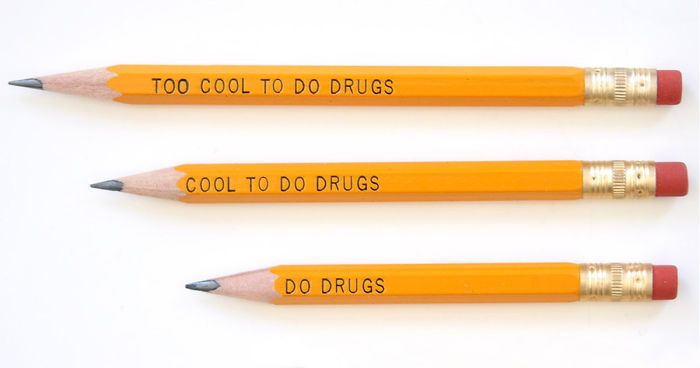
Unfortunately, not all WordPress plugins are created equal. Some plugins are well-coded and follow best practices, while others are poorly coded and can bog down your website. If you’re using a plugin that is poorly designed, it’s likely that it’s contributing to slow load times.
To ensure that your WordPress plugin is up to the task, check the reviews and ratings before you install it. If there are a lot of negative reviews or low ratings, that’s usually a good indication that the plugin is poorly designed and may cause problems on your website.
You can also install the plugin and immediately run a speed test to see if it’s having a positive or negative impact on your website’s speed. Speed tests offer fast and accurate results, so they’re a great way to see if a plugin is slowing down your website.

As with WordPress themes, newer versions of WordPress plugins often include speed optimizations that can help your website load faster. If you’re using an outdated plugin, it’s likely that it’s not taking advantage of the latest speed optimizations, which can slow down your website.
To ensure that you’re using the latest version of a WordPress plugin, check the “Updates” section of your WordPress control panel. If there’s an update available for a plugin, install it as soon as possible to take advantage of the latest speed optimizations.

If a WordPress plugin is incompatible with your theme, it can cause conflicts that slow down your website. Incompatible plugins may also cause errors on your website, which can further impact performance.
When installing a new WordPress plugin, always check to see if it’s compatible with your current theme. Most plugins will list compatible themes on their WordPress.org page, so you can quickly see if a plugin will work with your theme.
If you’re not sure if a plugin is compatible with your theme, you can always install it and test it on your website. If you run into any problems, simply uninstall the plugin and try another one. Never try to use a plugin that doesn’t offer plenty of details on compatibility.
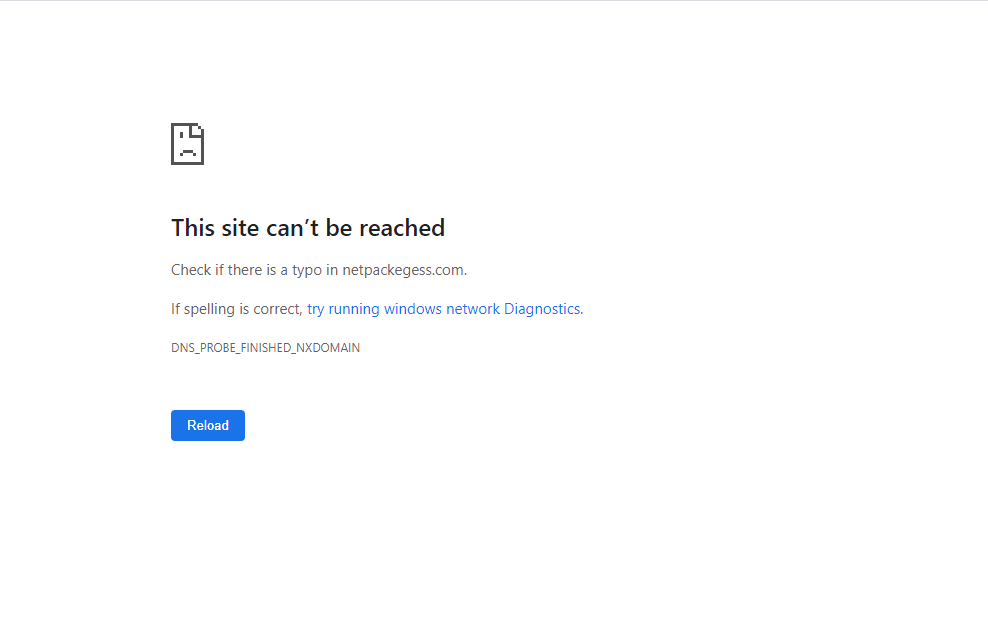
Some WordPress plugins are very resource-intensive, which can slow down your website. If a plugin is using too many resources, it can cause your website to “time out” and stop loading altogether.
To avoid this problem, always check to see how much memory a plugin uses before installing it. Most WordPress plugins will list their memory usage on their WordPress.org page. If a plugin is using a lot of memory, it’s likely that it will slow down your website.
While the above factors can play into your website speed optimization, there are a few other potential factors that you should be aware of. These factors can also contribute to slow load times, so it’s essential to keep them in mind when troubleshooting speed issues on your website.
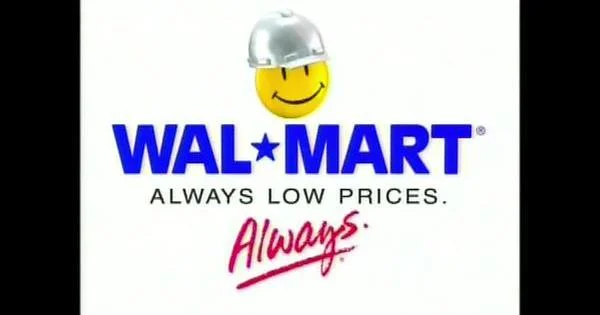
If you’re using a cheap or shared hosting plan, your website may be slow due to the limited resources that are available. Cheap hosting plans often don’t offer enough resources to power a faster website, so it’s important to upgrade to a better hosting plan if you want your website to load faster. Ensure that they offer database optimization to help your website load faster.

Similar to plugins that sit and bloat your HTML, too many ads on your website can also lead to slow load times. If you’re running a lot of advertising on your website, it’s important to ensure that the ads are properly optimized to help your pages load quickly.
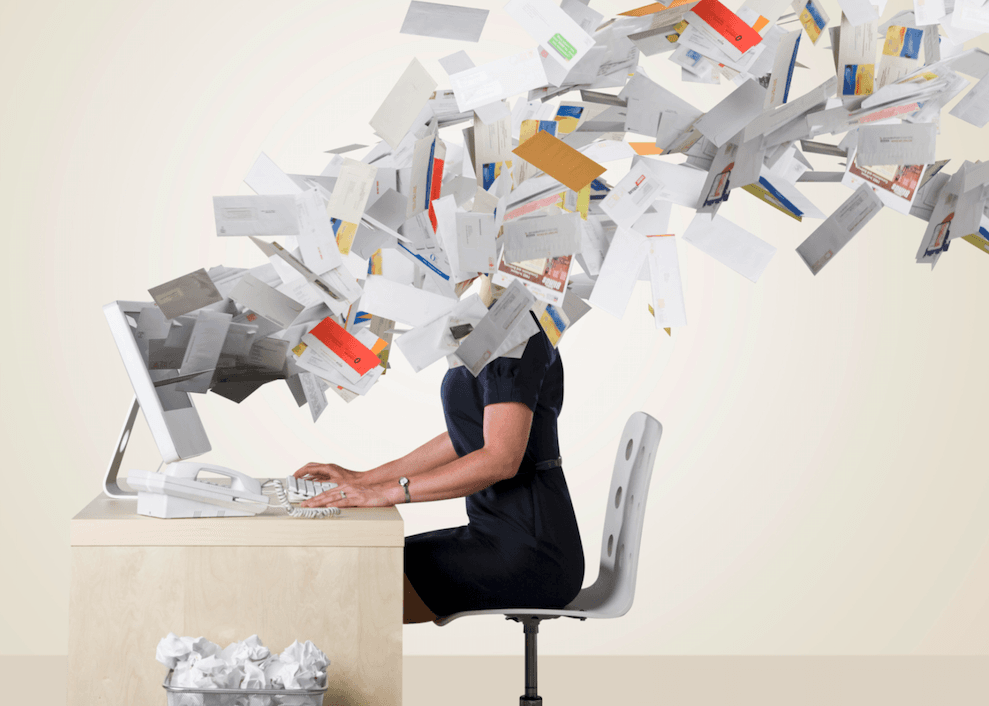
If your pages are loaded with too much content, it can take longer for the page to load. This is especially true if you have a lot of large images or videos on your website. (We’re looking at you, recipe sites!) Try to keep your pages concise and to the point to improve load times. Even if you want that ad revenue, it’s not worth reducing the site’s ability to load quickly.

As you can see, there are a variety of factors that can lead to slow load times on your WordPress website. While there are steps you can take to help improve your website’s speed, it’s often best to leave the optimization to the experts.
A professional and experienced WordPress speed optimization service can help you quickly and easily improve your website’s performance. They will take care of all the technical aspects of optimization, so you can focus on running your business.
Plus, when you hire site speed optimization services, you can trust that your website is in good hands. They will dig into your site’s code to determine what steps will need to be taken to improve your website’s speed. They will also take care of all the heavy lifting, so you don’t have to worry about a thing.
WordPress speed optimization service is well worth the investment, as it can help improve your website’s performance, search engine performance, and conversion rate. Don’t risk your website’s success by trying to optimize your site yourself. Leave it to the experts and focus on running your business.
If you’re interested in boosting your site’s effectiveness, contact a Maven Marketing Group! As Chicago’s leading web design company, we also offer a full suite of digital marketing services to businesses worldwide. Whether you need top-notch website management, customized web design packages, or digital marketing services, we’ve got you covered.
Our team is made up of the greatest web developers and designers, guaranteeing you a competitive edge in your industry. We specialize in bringing businesses into the modern digital era—an essential move in today’s rapidly evolving market landscape. At Maven, we offer a one-stop solution for all your digital marketing needs! Contact us today!
Hope this article helps you out! If you want more advice for expanding your reach, getting leads, & growing your business — let us know in the comment section below!
Or if you’d like help implementing any of these tactics into your business – drop us a line! We’d love if you left a comment/question for us to answer below!
Does your website need speed optimization?
Hey, we’re Maven Marketing Group.
We’re determined to make a business
grow. Our only question is…
will it be yours?