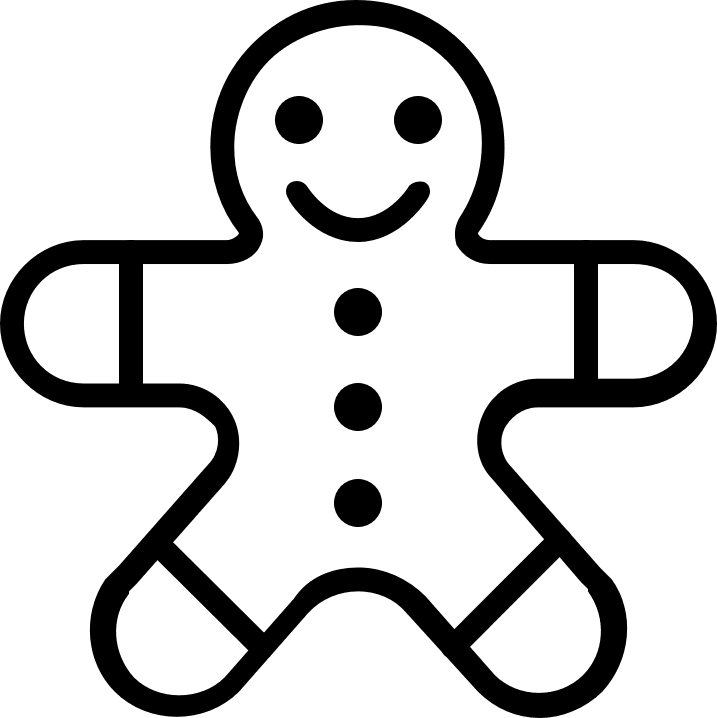Managing a website requires a blend of technical proficiency, strategic insight, and attention to user experience.
From ensuring uptime and security to optimizing content for search engines and users, effective website management is an ongoing task that demands diverse skills and tools.
Whether you’re a budding webmaster or a business owner with a digital footprint, understanding the essentials for website management is pivotal.
Below is a breakdown of what’s required to keep a website running smoothly and efficiently.
Technical Maintenance and Security
- What It Involves: Keeping the site functional, fast, and secure.
- Essentials: Regular updates to the CMS, plugins, or scripts; monitoring website speed; setting up security protocols and regular backups.
Content Management and Updates
- What It Involves: Ensuring the website performance of your business website is current, relevant, and aligned with Google’s objectives and the objectives of your organization.
- Essentials: An easy-to-use Content Management System (CMS), content calendar, and a process for reviewing and updating outdated content.
SEO and Analytics
- What It Involves: Optimizing the website performance for search engines, analyzing traffic patterns, reading reviews about HubSpot, and working with the team.
- Essentials: Knowledge of SEO best practices, tools like Google Analytics, and SEO platforms such as SEMrush or Ahrefs.
User Experience (UX) and Design
- What It Involves: Ensuring the website is user-friendly and aesthetically appealing.
- Essentials: Regularly testing website navigation, optimizing mobile responsiveness, and updating design elements based on feedback and trends.
Regular Backups and Recovery Plans
- What It Involves: Protecting website data and ensuring quick recovery in case of mishaps.
- Essentials: Automated backup solutions, cloud storage, and a clear disaster recovery plan.
Managing a website involves a comprehensive management process that combines technical, creative, and strategic skills.
By staying updated on best practices in web design, using the right tools for your business website, and regularly monitoring and refining your site as part of your marketing strategy, you can ensure a robust and engaging, online business presence that serves your audience and meets your objectives.
This blog post will provide helpful insights on how to achieve this.