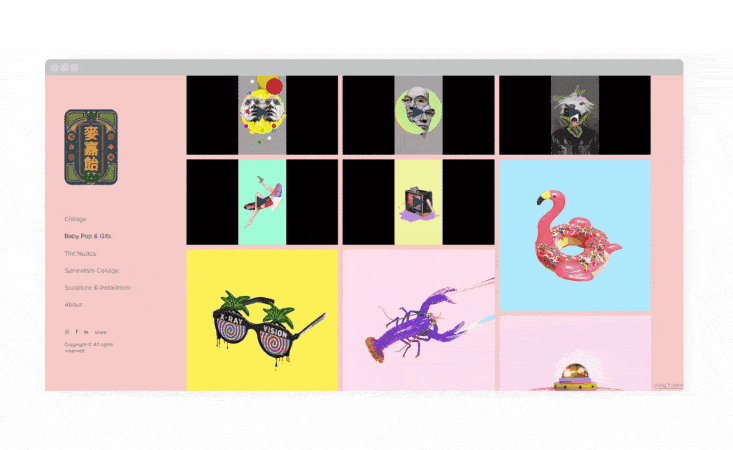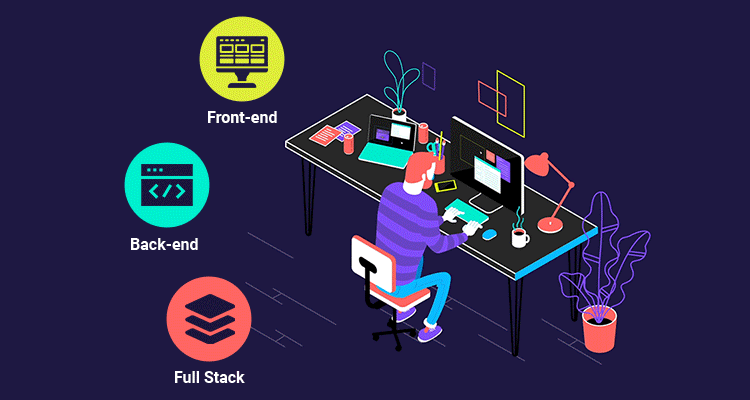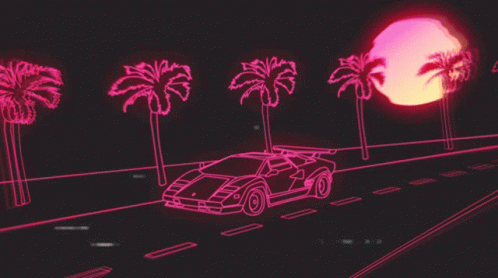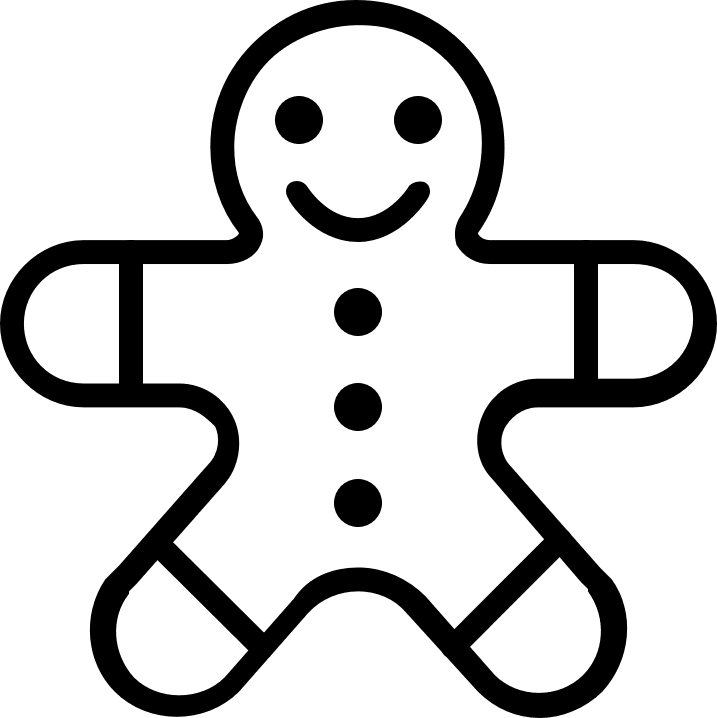There are several essential skills that you need to develop and hone to excel in a web design career.
These skills of web designers will not only help you create visually stunning websites but also ensure a seamless user experience.
Let’s delve into some of the key skills that every web designer should possess.
Proficiency in HTML, CSS, and JavaScript
HTML, CSS, and JavaScript are the core building blocks of web design.
Hypertext Markup Language (HTML) is used to structure a website’s content, while Cascading Style Sheets are used to format and style the HTML elements.
JavaScript, on the other hand, adds interactivity and dynamic features to websites.
Proficiency in these languages is essential for web designers to translate their designs into functional web pages effectively.
Typography Mastery
Typography plays a crucial role in shaping our perception of ideas and delivering effective messaging.
As a web designer, it is important to have a deep understanding of typography and the ability to make appropriate font choices.
For the main text on a website, it’s best to use simple fonts like Georgia, Verdana, or Roboto.
Fancy fonts should be used carefully.
You can check out Font Reach to see what fonts are popular and pick the right one for your website.
Composition Skills
Arranging text, pictures, and other stuff in a design is like making art and making it useful.
A good layout is all about making things look nice by balancing them with differences, empty spaces, and the right-sized parts.
Paying attention to design elements in various mediums, such as websites, paintings, and billboards, can enhance your understanding and recognition of good composition.
Understanding Color Theory
A solid understanding of color theory is vital for web designers.
Combining primary colors to create new colors and understanding the relationships between complementary, contrasting, and analogous colors can help you craft aesthetically pleasing color palettes.
It is important to use colors that work well together and maintain a strong sense of legibility, especially for text, calls to action, and headers.
Proficiency in Design Software
Web designers should be familiar with various design software programs, including Adobe Illustrator, XD, Photoshop, and Figma.
These tools help designers make and change pictures, adjust vector graphics, and create websites easily.
Free software options like Gimp and Inkscape can also provide powerful editing capabilities without the need for a large budget.
Elementors intuitive interface and built-in CMS feature make it an excellent choice for web design projects.
Knowledge of Content Management Systems (CMS)
A CMS is a valuable tool for managing and organizing large blocks of content.
Content Management Systems (CMS) can make it easier to update and take care of things like blog posts or event information.
Elementor is a CMS on WordPress that provides templates and customization options that make managing content a breeze.
Proficiency in Responsive Design
Responsive design is really important in web development.
It means making sure websites work well on all kinds of devices so that lots of people can use them.
Responsive design involves creating layouts that adjust to fit various screen sizes and devices, providing a consistent user experience.
Elementors responsive design features make it easy to build responsive websites that adapt seamlessly to different screen sizes.
Mastery of User Experience (UX) Design
User Experience (UX) focuses on creating designs that provide an enjoyable and intuitive experience for users.
It involves considering how users will interact with a design and shaping their emotional response to it.
Good UX practices include creating uncluttered layouts, designing with empathy, and tailoring design and information to meet the needs of specific audiences.
Elementor offers resources and courses to help designers integrate better UX into their projects.
Proficiency in User Interface (UI) Design
User Interface (UI) design focuses on the specific elements that guide users through a design, such as web pages, buttons, menus, and micro-interactions.
UI design ensures that interfaces are intuitive, navigational elements are straightforward and calls to action are clear and concise.
Elementor offers resources and tips to help designers enhance their UI design skills.
Proficiency in Graphic Design
Graphic design is a vital part of web design, as it involves the creation of visuals with longevity.
While web design often involves ongoing changes and updates, graphic design focuses on crafting visuals that stand the test of time.
Skills in hand-drawn typography, custom illustrations, and other creative flourishes can enhance a web designer’s work.
Photo Editing Skills
Photo editing skills can greatly enhance a web designer’s ability to manipulate and enhance images.
Being able to adjust color levels, brightness, saturation, and contrast can breathe new life into lackluster photos.
Familiarizing yourself with photo editing software like Adobe Photoshop or free options like Gimp can give you the power to enhance your design visuals.
Discipline and Time Management
Discipline and time management are essential skills for web designers, especially for freelancers who need to balance multiple projects and meet deadlines.
Having the skill to prioritize tasks, manage distractions, and make effective use of time can greatly enhance productivity and allow for a more efficient web design process throughout.
Staying up-to-date with industry changes through design blogs, online classes, and meetups can also help you stay ahead of the curve.
Effective Communication
Strong communication skills are vital for successful web designers.
Being able to effectively communicate with clients, stakeholders, and team members is crucial for understanding project goals and translating them into successful designs.
Active listening, clear articulation of ideas, and the ability to explain design concepts to non-designers are all important aspects of effective communication.
Business Strategy Knowledge
Having a basic understanding of business strategy is valuable for web designers.
Knowing how your design work contributes to a client’s goals and being able to analyze whether a solution will be effective in achieving those goals can set you apart as a strategic thinker.
Sometimes, a small tweak or optimization can yield better results than a complete redesign.