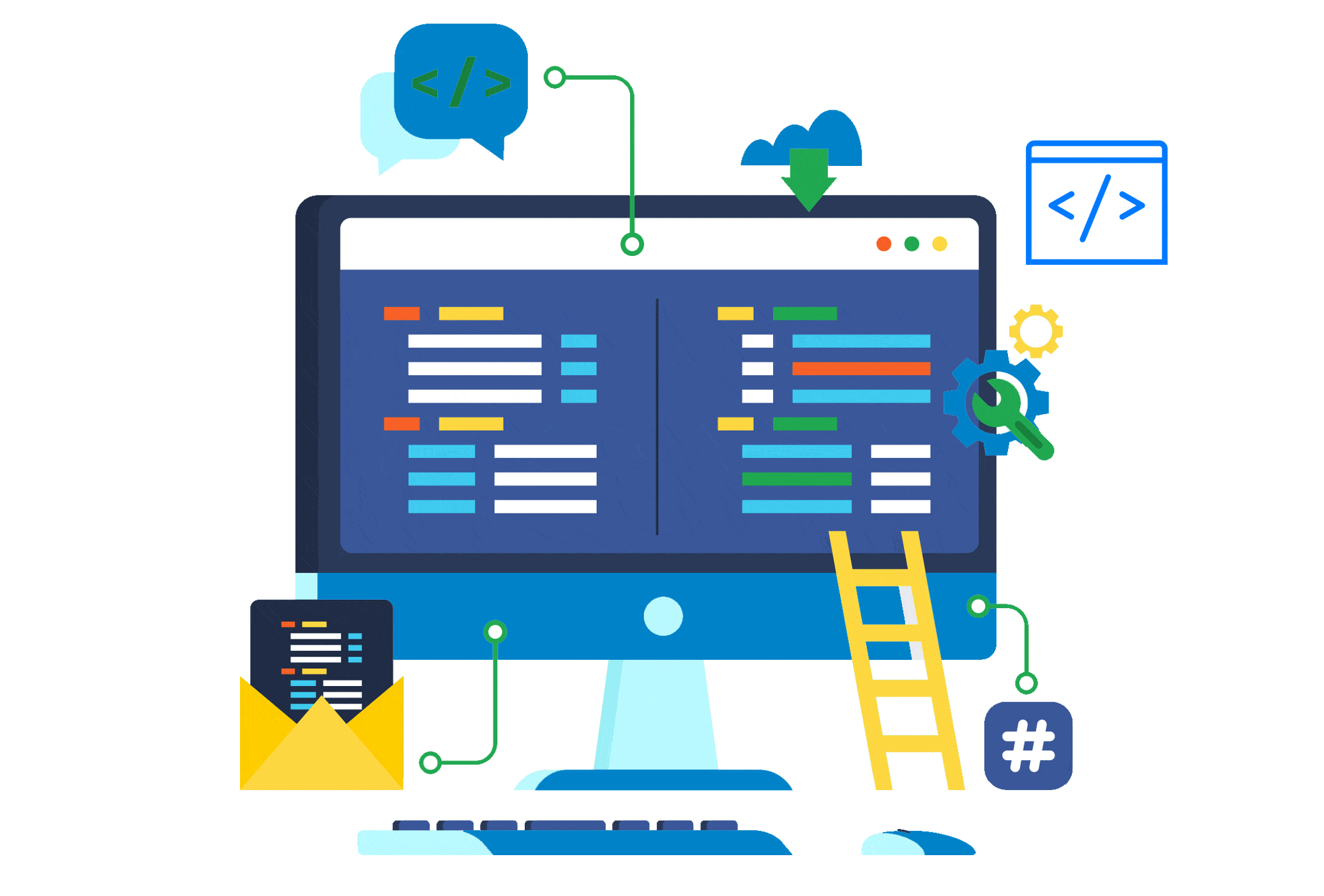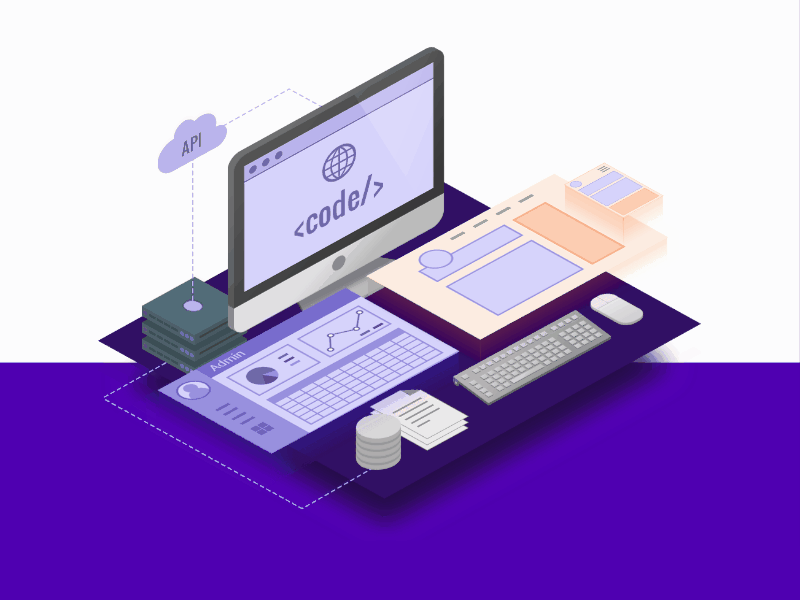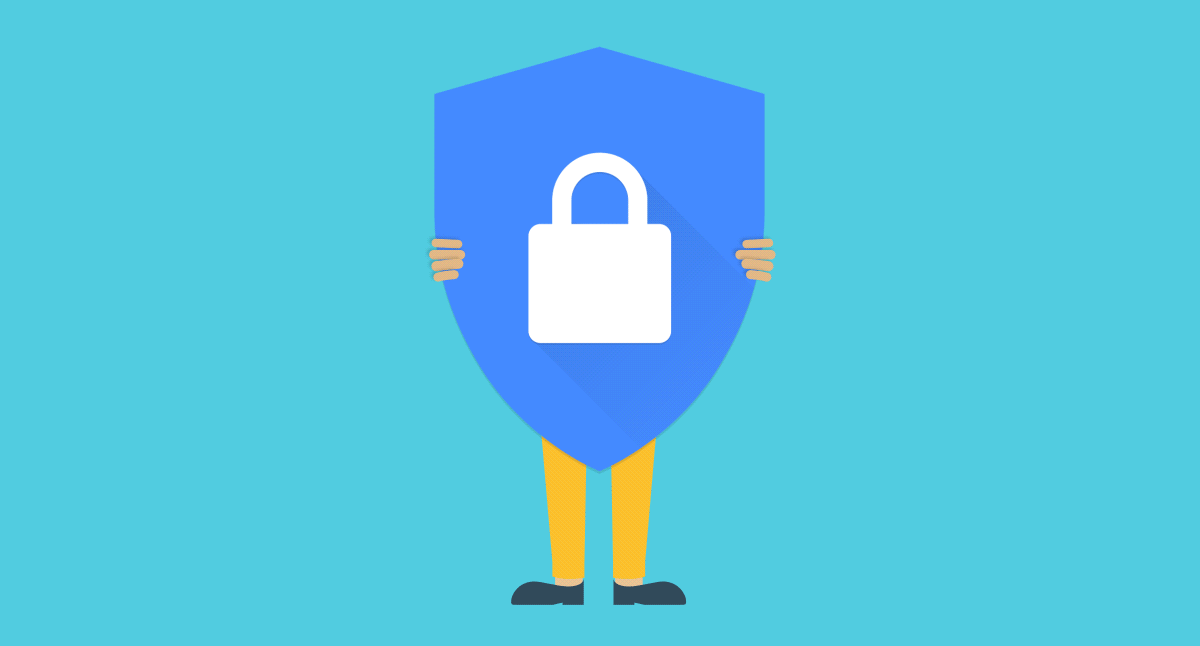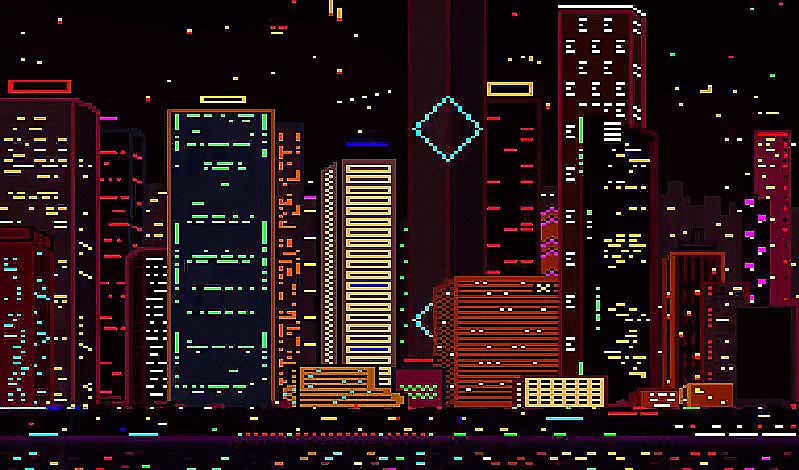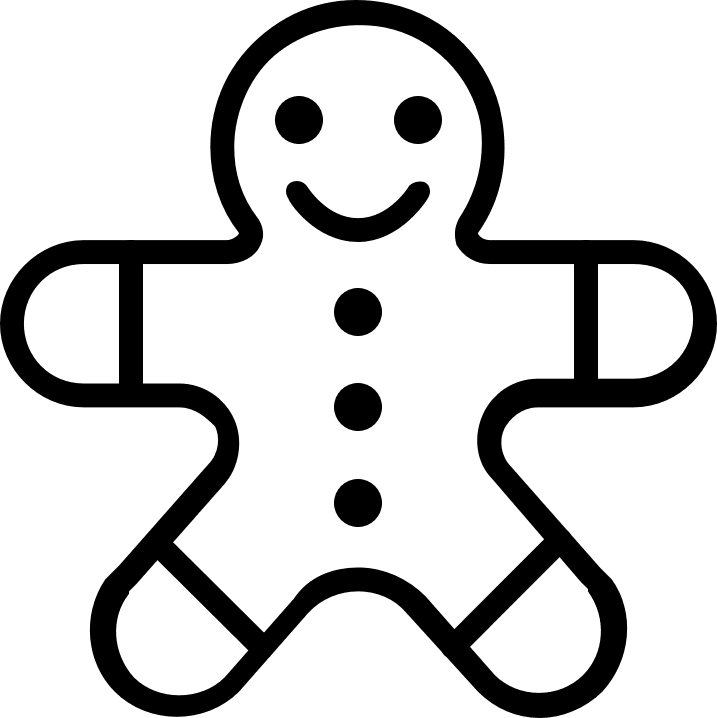Web coding refers to the act of writing computer programs or scripts that are executed on the web.
This involves creating and maintaining the technical architecture of websites or progressive web apps.
Coding utilizes various languages like HTML for structure, CSS for styling, and JavaScript for functionality, among others.
For more advanced functionality, server-side languages like PHP, Python, or Ruby may also be used.
Below, we go into detail on the different aspects and languages commonly involved in web coding.
HTML (HyperText Markup Language)
- What It Means: HTML, one of the essential programming languages, is the foundational language used by developers to create web pages on a site, making the internet more accessible.
- Why It Matters: It provides the structure for the content, making it possible to create headings, paragraphs, links, and more.
CSS (Cascading Style Sheets)
- What It Means: CSS controls the look and feel of HTML elements.
- Why It Matters: It allows developers to apply styles globally or individually, enhancing the design and layout of a website.
JavaScript
- What It Means: JavaScript enables interactive elements on a website.
- Why It Matters:It enhances user experience by allowing real-time changes to a webpage without reloading it.
Server-Side Languages (PHP, Python, Ruby)
- What It Means: These languages are used to create dynamic, database-driven websites.
- Why It Matters: Server-side languages enable complex functionality like user authentication and data storage.
Coding is the technical process of creating and maintaining websites and building web apps.
Programming involves a combination of languages, each with a specific role, to build a cohesive and functional web experience.
Developers contribute significantly to this development process, ensuring the site’s optimal functionality.
Whether you’re a novice looking to start a career in programming or an expert developer aiming to enhance your web development skills, understanding the languages and their specific uses is crucial for any site.