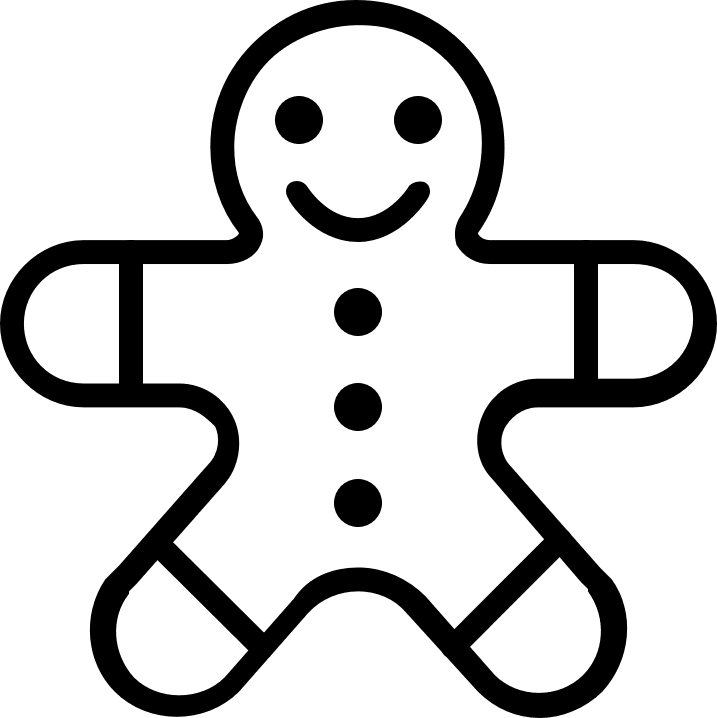HTML vs. CSS
HTML is the backbone of web pages.
It’s like a skeleton, giving structure to the content.
But alone, it’s pretty plain.
CSS steps in here, like a wardrobe stylist for our web page.
It adds color, adjusts size, and modifies the layout.
Take lorem ipsum text for example.
In HTML, it’s just black on white.
But with CSS? You could have it scrolling across the screen on a gradient background.
Case Studies of CSS in Action
Let’s look at Google’s homepage – simple yet iconic.
The search box? That’s an HTML element styled by CSS to be center stage.
Another example – is navigation bars on websites.
They’re typically lists in HTML but with some CSS magic, they become sleek horizontal menus.
Classes and IDs Role in Styling
Think of classes, attributes, and IDs as name tags for elements on your webpage.
If you want all paragraphs to have blue text, assign them a class (say “.blue-text”) and define that class in your CSS file to display blue color.
But what if one paragraph needs to stand out? Give it an ID (like “#special”) and style this ID differently in your stylesheet.
Linking External Stylesheets
External stylesheets offer flexibility by keeping styling separate from structure.
The <link> tag is used for this purpose.
Place it inside the <head> section of your HTML file with the URL of the stylesheet as its “href” attribute.
This way, any changes made to the stylesheet will instantly reflect on your website without having to tweak individual elements within the HTML file itself.