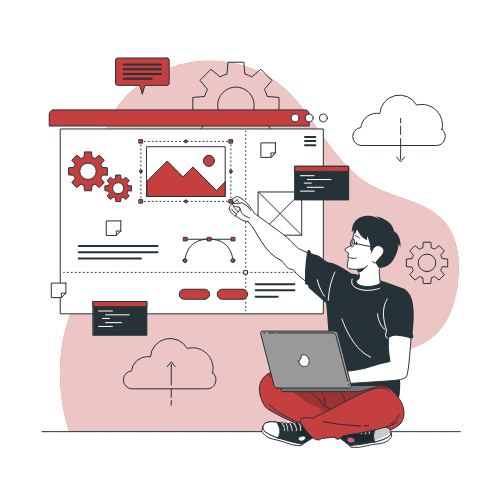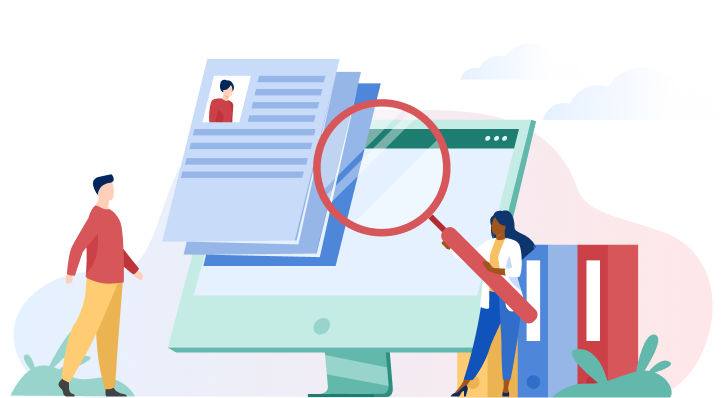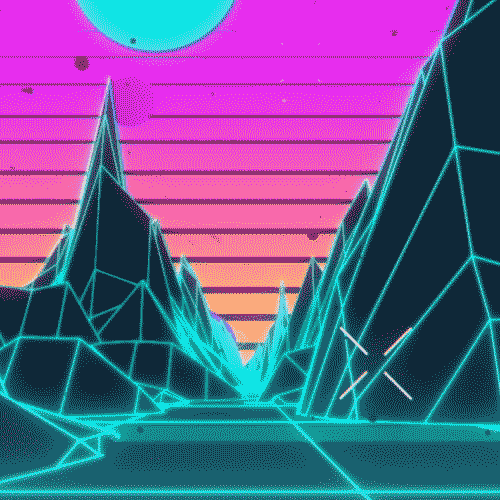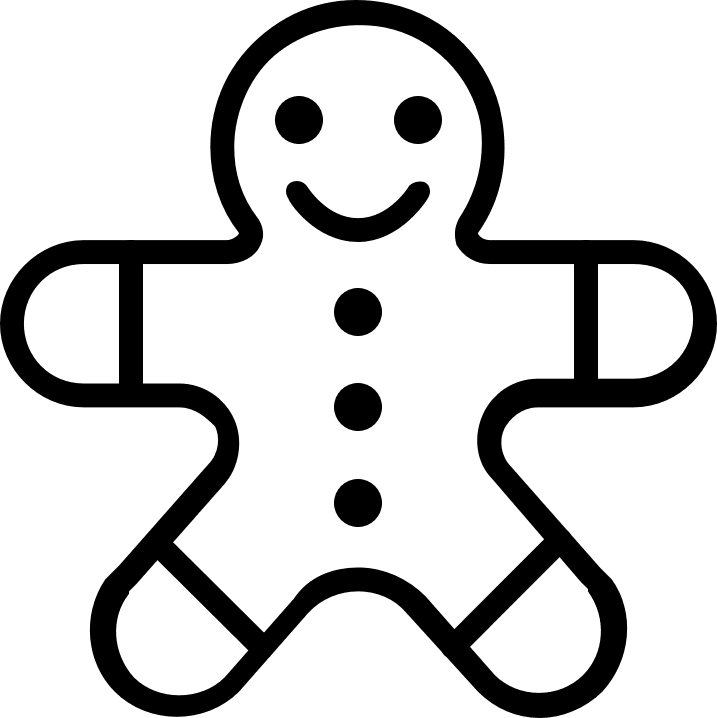To become a web designer with no experience, start by learning foundational design principles and basic web technologies, utilize online learning platforms, build a portfolio of your projects, network with professionals in the field, stay updated with industry trends, and continuously seek feedback to refine your skills.
While the path may seem challenging, with dedication and the right resources, you can establish a successful web design career.
In this guide, we explore the essential steps to help navigate your journey into the field of web design.
1. Start With the Basics
- What It Means: Learn foundational design principles and basic web technologies.
- Why It Matters: Understanding core design concepts and technologies like HTML and CSS is essential for anyone in web design.
2. Use Online Learning Platforms
- What It Means: Websites like Udemy, Coursera, and Codecademy offer courses on web design and development.
- Why It Matters: These platforms provide structured learning paths and real-world projects that can help you gain practical skills.
3. Build a Portfolio
- What It Means: Start creating your projects or offering to design websites for friends or local businesses.
- Why It Matters: A portfolio showcases your skills to potential employers or clients and demonstrates your commitment to the craft.
4. Network with Professionals
- What It Means: Join web design communities, attend meetups, or participate in online forums.
- Why It Matters: Networking can open doors to job opportunities and provide valuable mentorship.
5. Stay Updated with Industry Trends
- What It Means: Web design is a rapidly evolving field. Keep up with the latest tools, technologies, and design trends.
- Why It Matters: Being current ensures that your skills remain relevant and marketable.
6. Seek Feedback and Continue Learning
- What It Means: Share your work with peers or experienced designers to get feedback.
- Why It Matters: Constructive criticism can help you refine your skills, while continuous learning ensures growth in the profession.
While starting a career in web design might seem challenging for a person struggling without prior experience, it’s a journey that’s achievable with dedication, continuous learning, and leveraging available resources.
By following the outlined steps and building a robust portfolio, aspiring designers can confidently enter the field and make their mark.