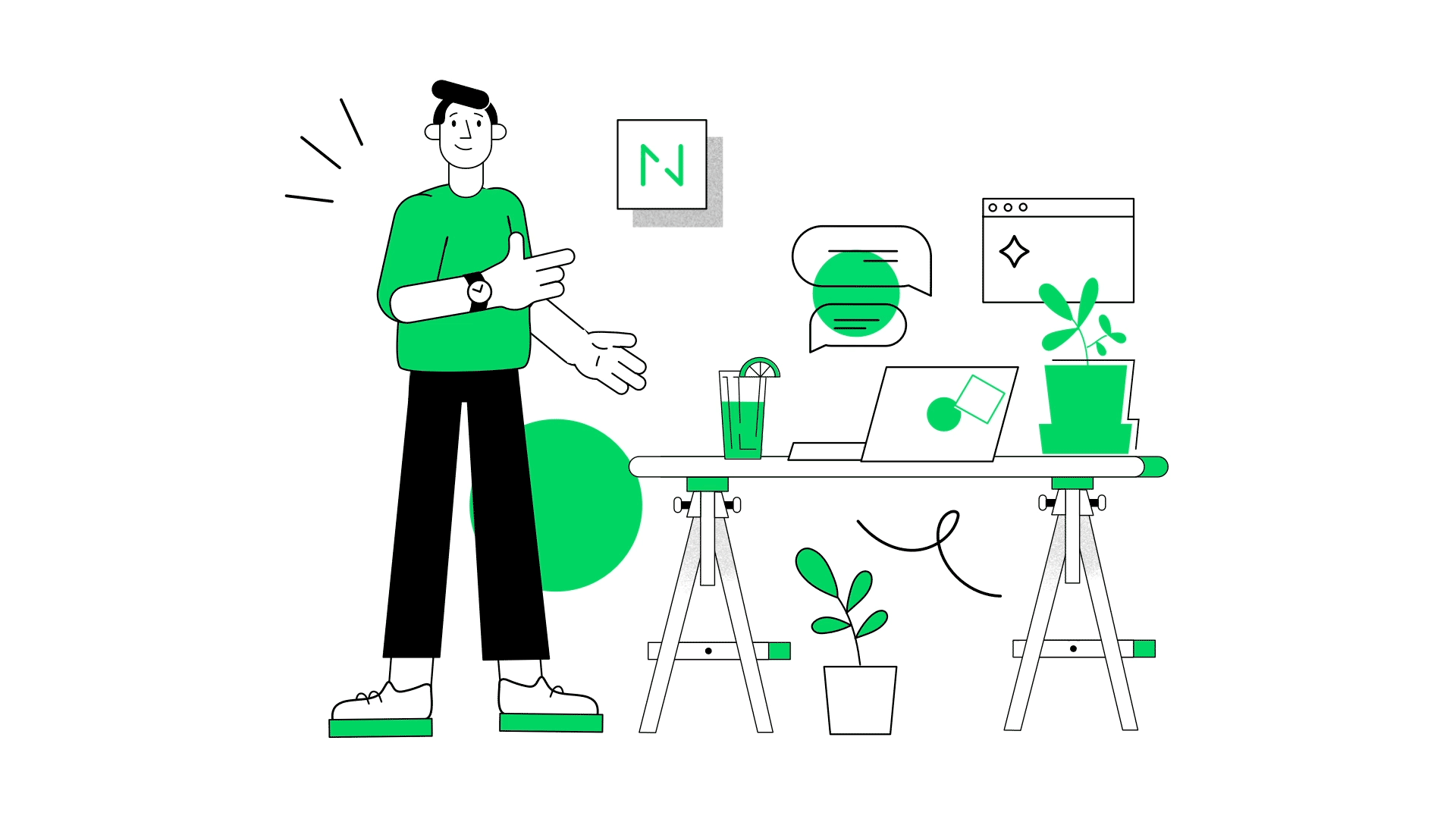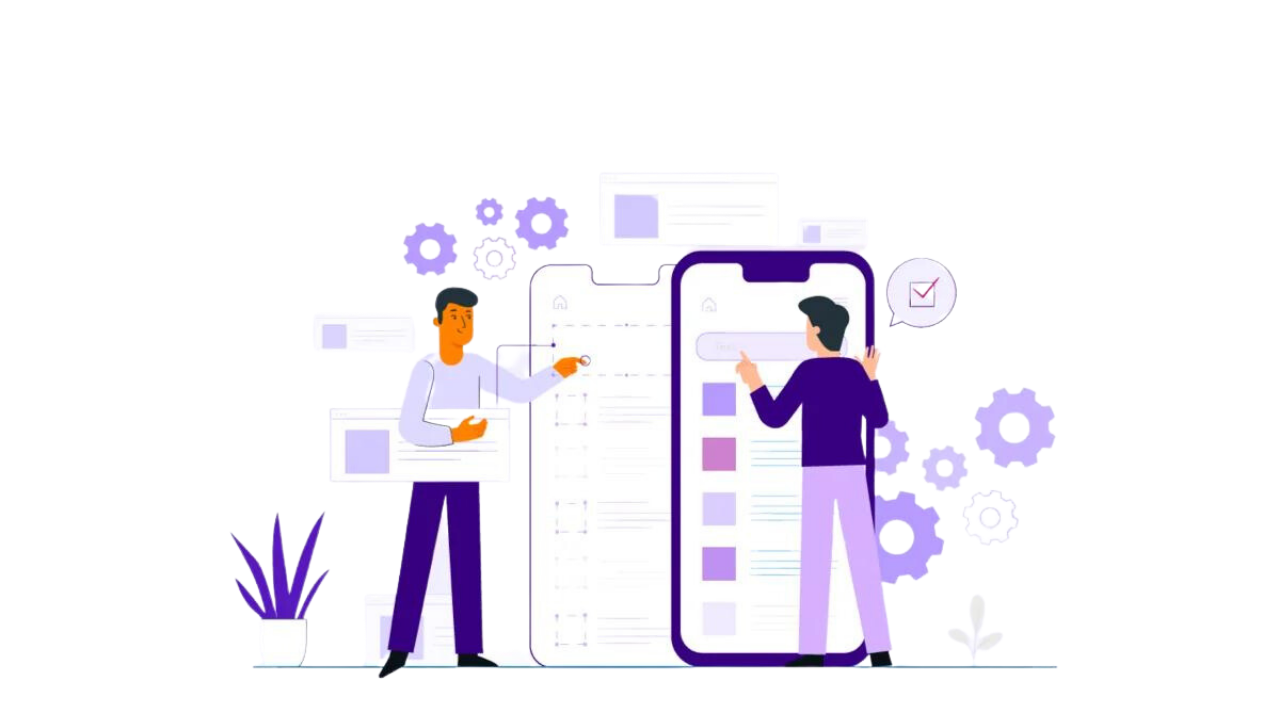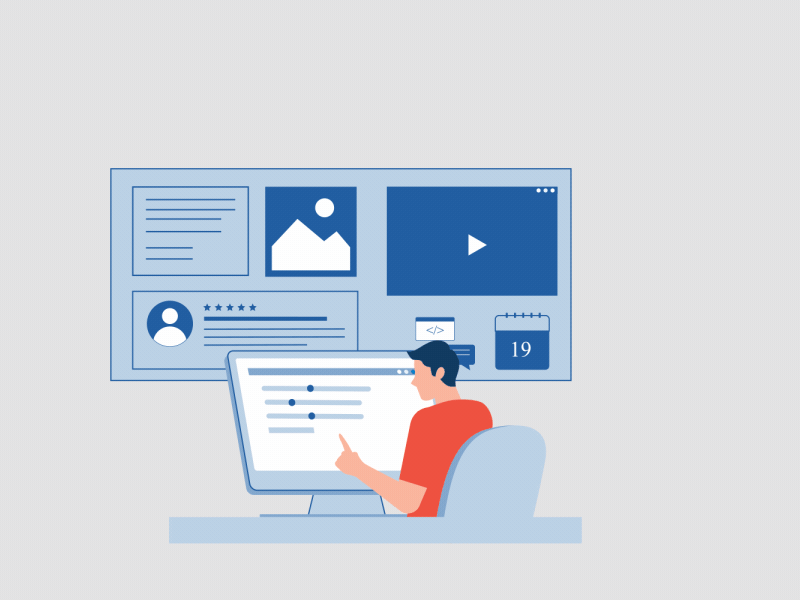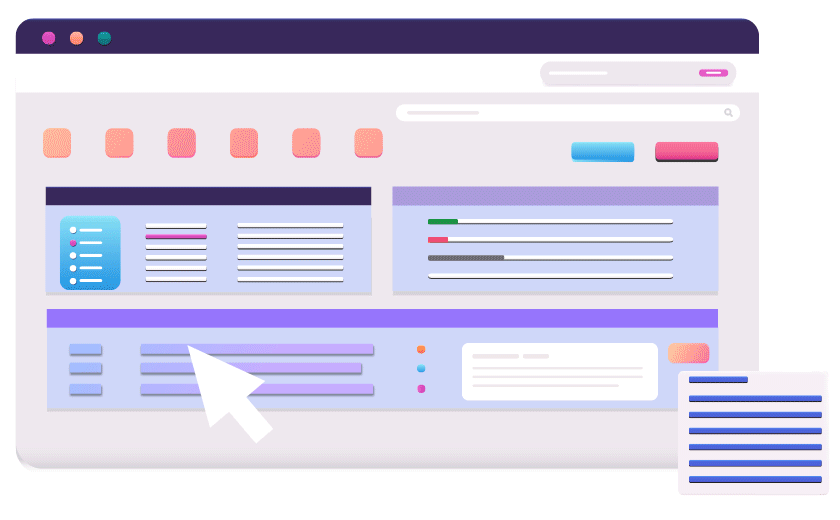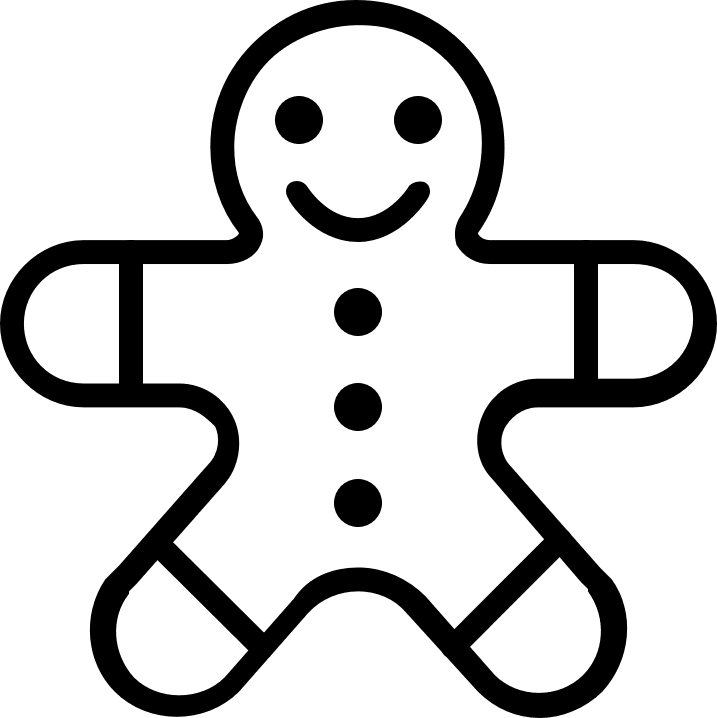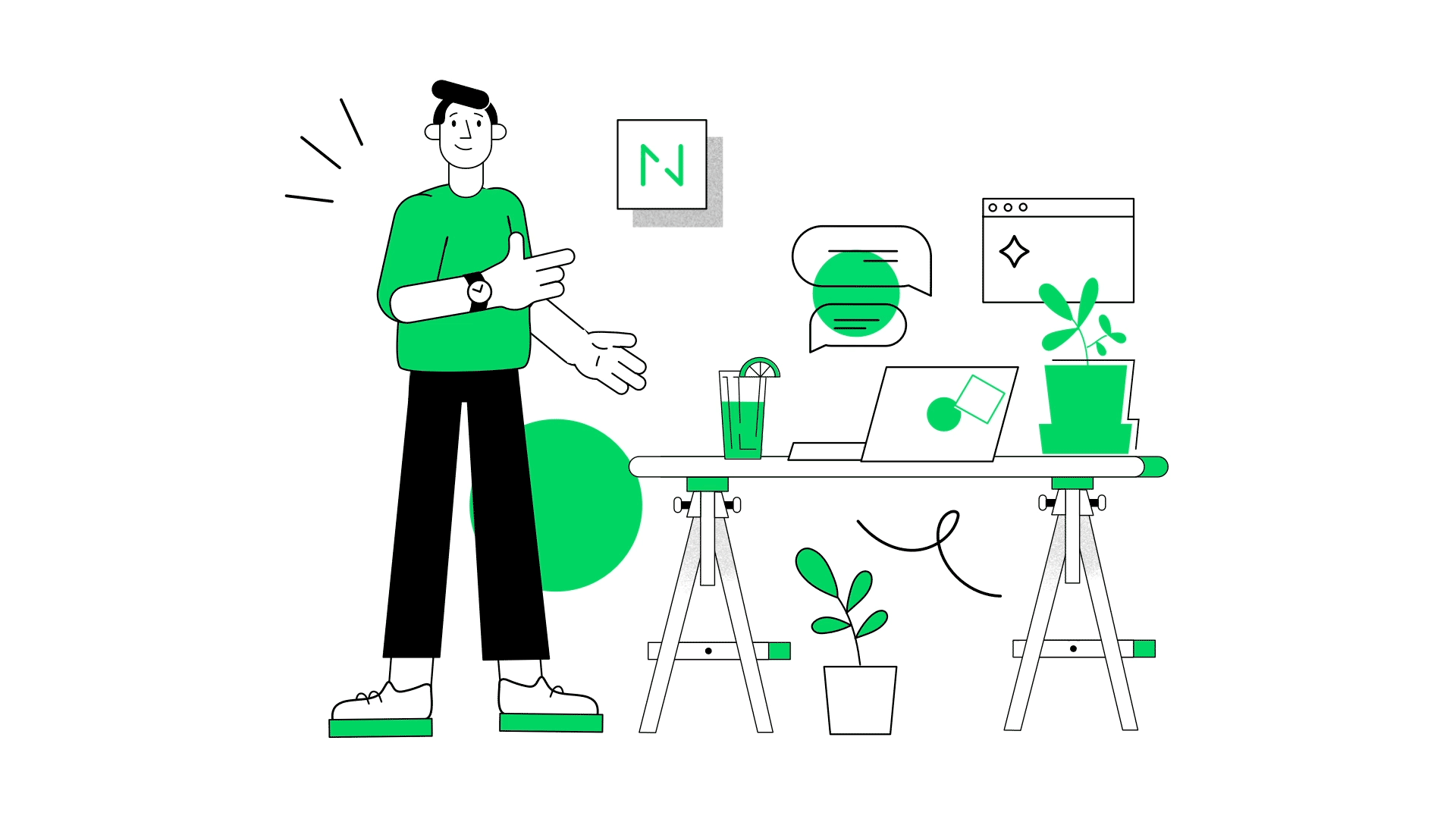
To design a website that truly reflects your brand, it’s crucial to gather all the necessary brand elements.
These elements include your logo, colors, and fonts.
By collecting these assets, you can ensure consistent branding throughout your website.
Logos, Colors, and Fonts for Consistent Branding
In the design phase, the first step is to collect your brand elements, which include your logo, color scheme, and preferred fonts.
Your logo is the visual representation of your brand and should be prominently displayed on your website.
Web design helps create recognition and establishes a sense of trust with your audience.
Consider using the dominant color from your logo as the primary color scheme.
This will help maintain consistency between your offline and online web design presence.
Select complementary colors that align with your brand personality and evoke the desired emotions in visitors.
In terms of fonts, choose a font or set of fonts that align with your overall brand identity.
Consider factors such as readability and legibility when selecting fonts for different sections of your website.
When it comes to design development, it’s crucial to find the right balance between aesthetics and functionality.
Maintain Visual Consistency Throughout the Website
Once you have collected all the necessary brand assets, it’s essential to create a style guide that outlines how these elements should be used consistently across your website.
A style guide serves as a reference document for designers and developers working on your website.
Your style guide should include guidelines on how to effectively use the color scheme when creating a website throughout different sections of the site.
Specify which colors are used for headings, body text, buttons, links, etc., ensuring visual harmony across all pages.
Provide instructions on font usage by specifying which font styles are appropriate for different types of content.
This ensures that typography remains consistent throughout the site.
Incorporating Brand Personality Into the Design Elements
Designing a website isn’t just about using logos, colors, and fonts; it’s also about incorporating your brand’s personality into the design elements.
Your website should reflect the tone and voice of your brand.
Consider how you want visitors to perceive your brand.
Is it playful and energetic? Sophisticated and professional?
By understanding your brand’s personality, you can infuse it into the design elements of your website.
This could be through the use of imagery, graphics, or even interactive elements that align with your brand persona.
Ensuring Brand Elements are Optimized for Web Use
When gathering brand elements for your website, it’s essential to ensure that they are optimized for web use.
This means considering factors such as file size and format compatibility.
Optimize your logo by saving it in a web-friendly format like PNG or SVG to ensure crispness and scalability across different devices.
Similarly, optimize images used on your site to reduce load times without compromising quality.
By optimizing brand elements for web use, you can create a seamless user experience while maintaining visual consistency throughout your website.