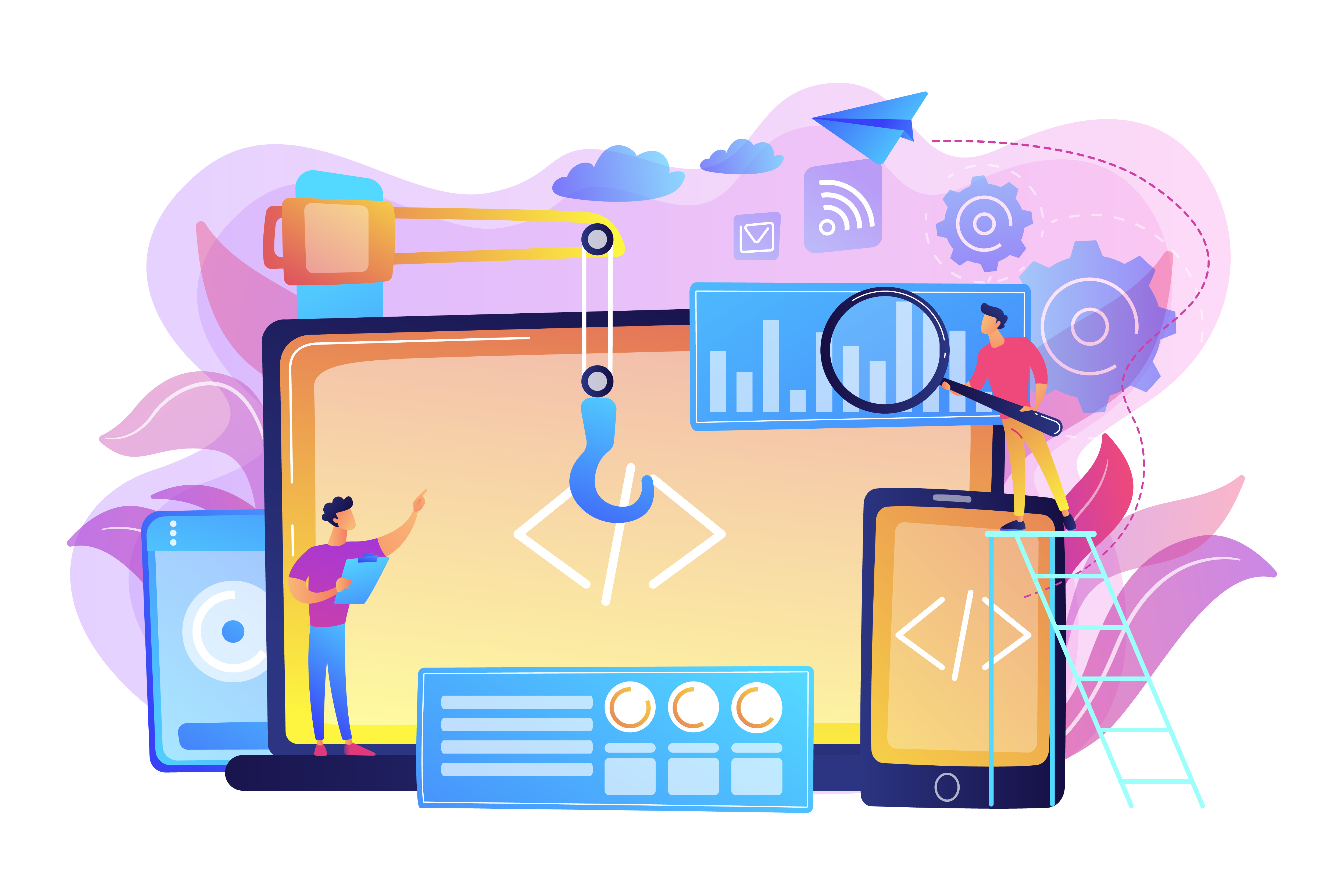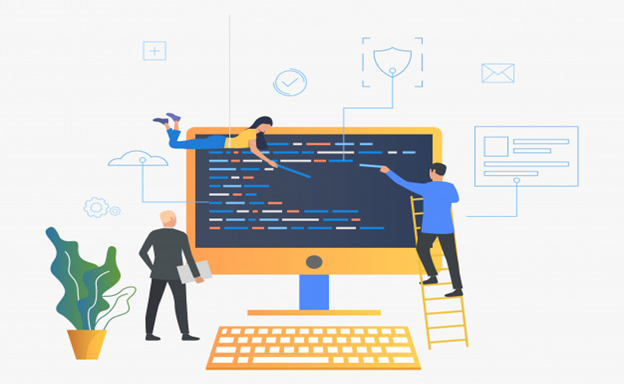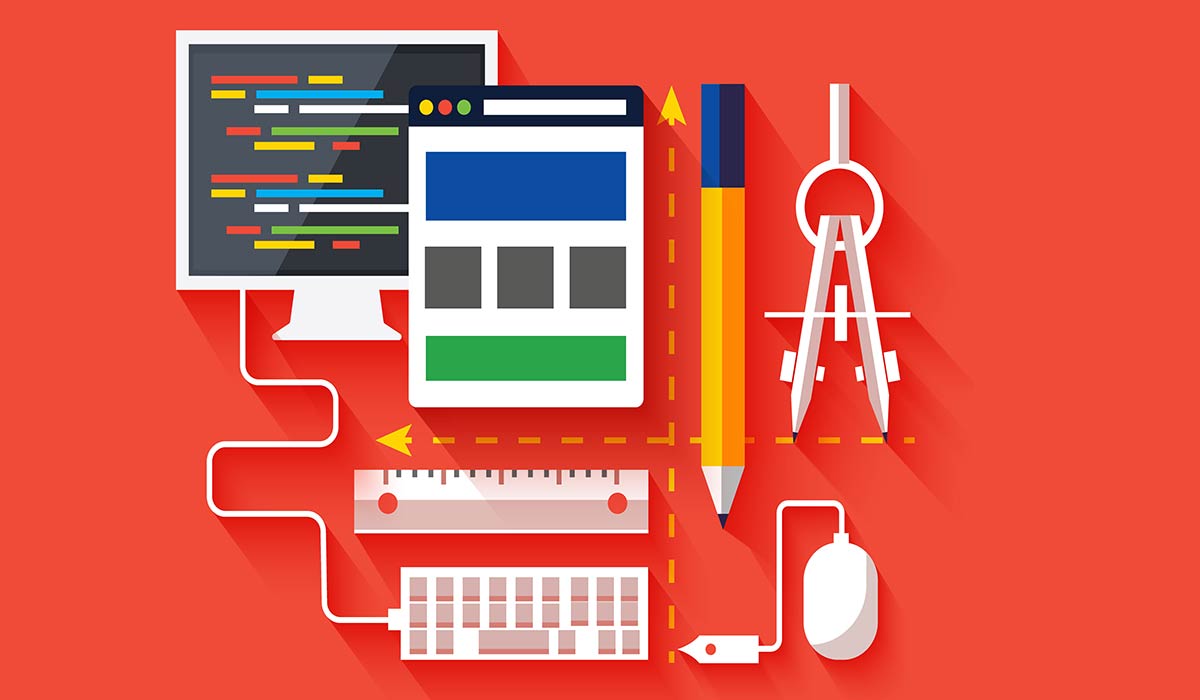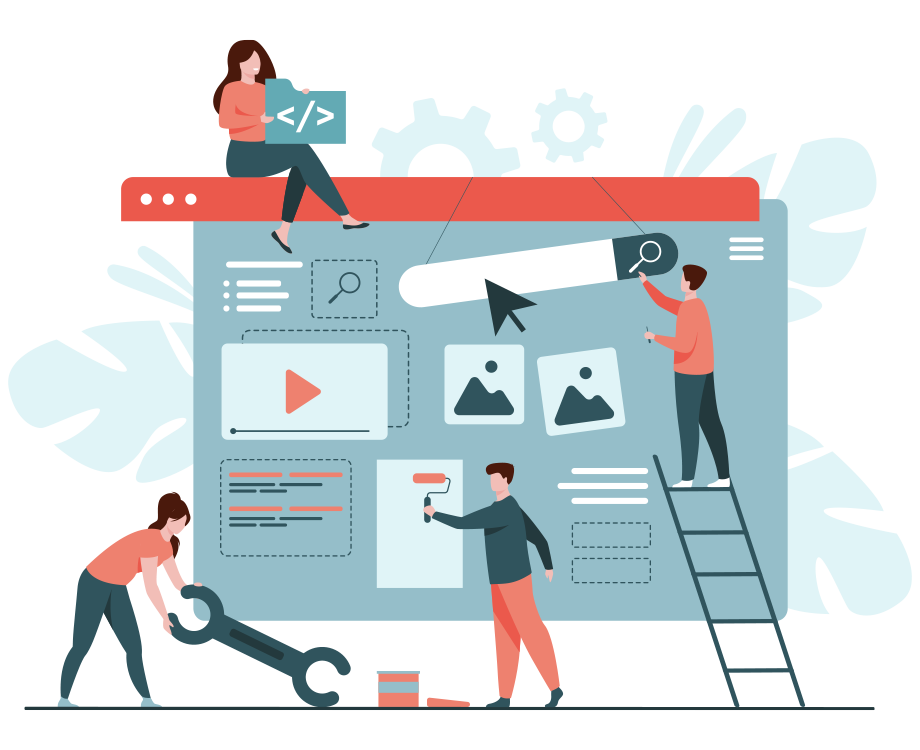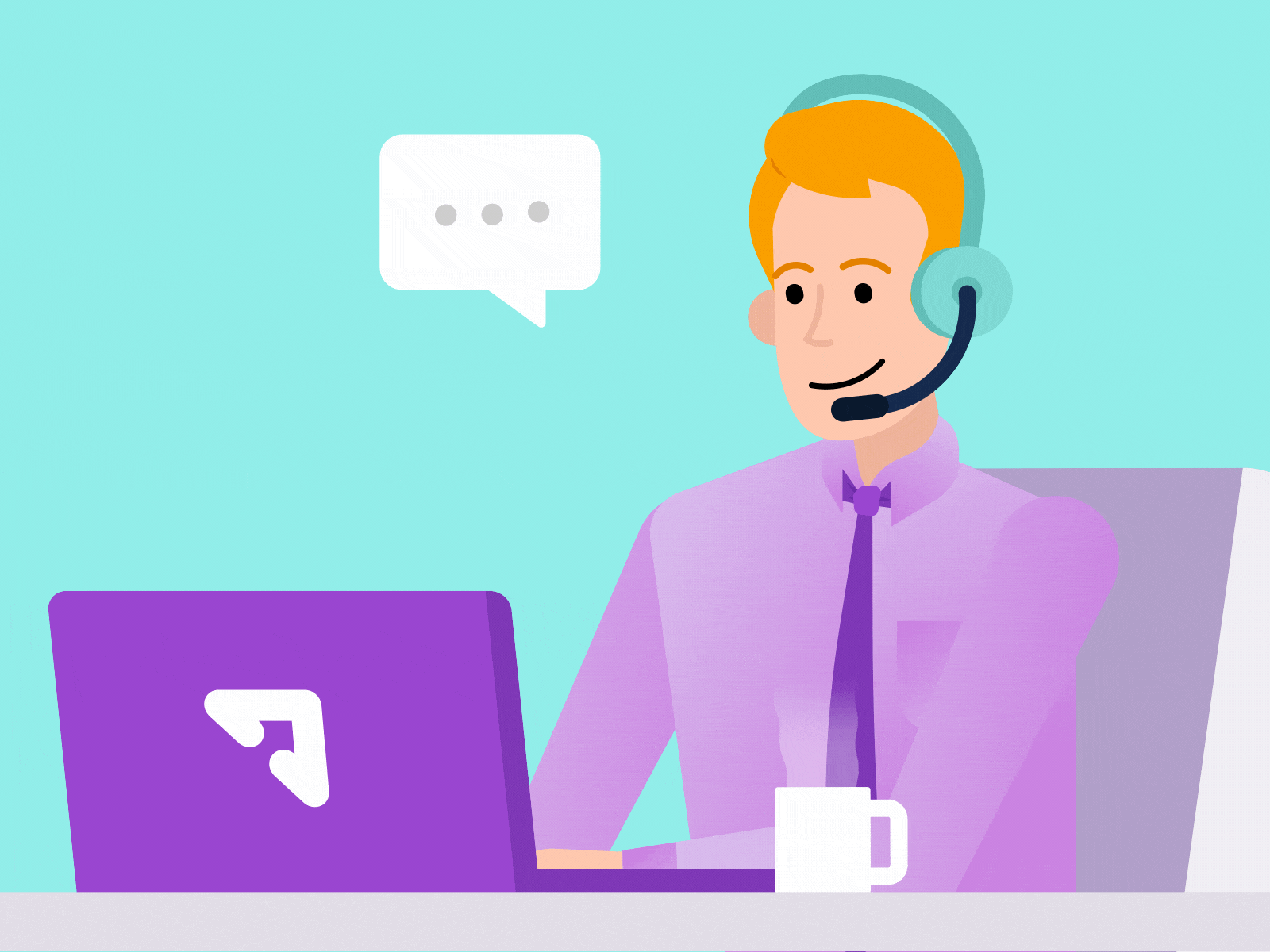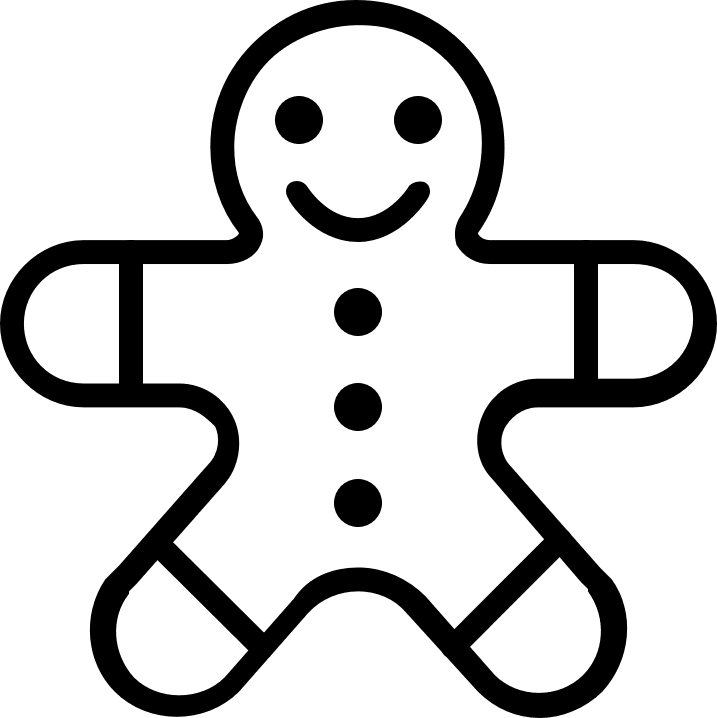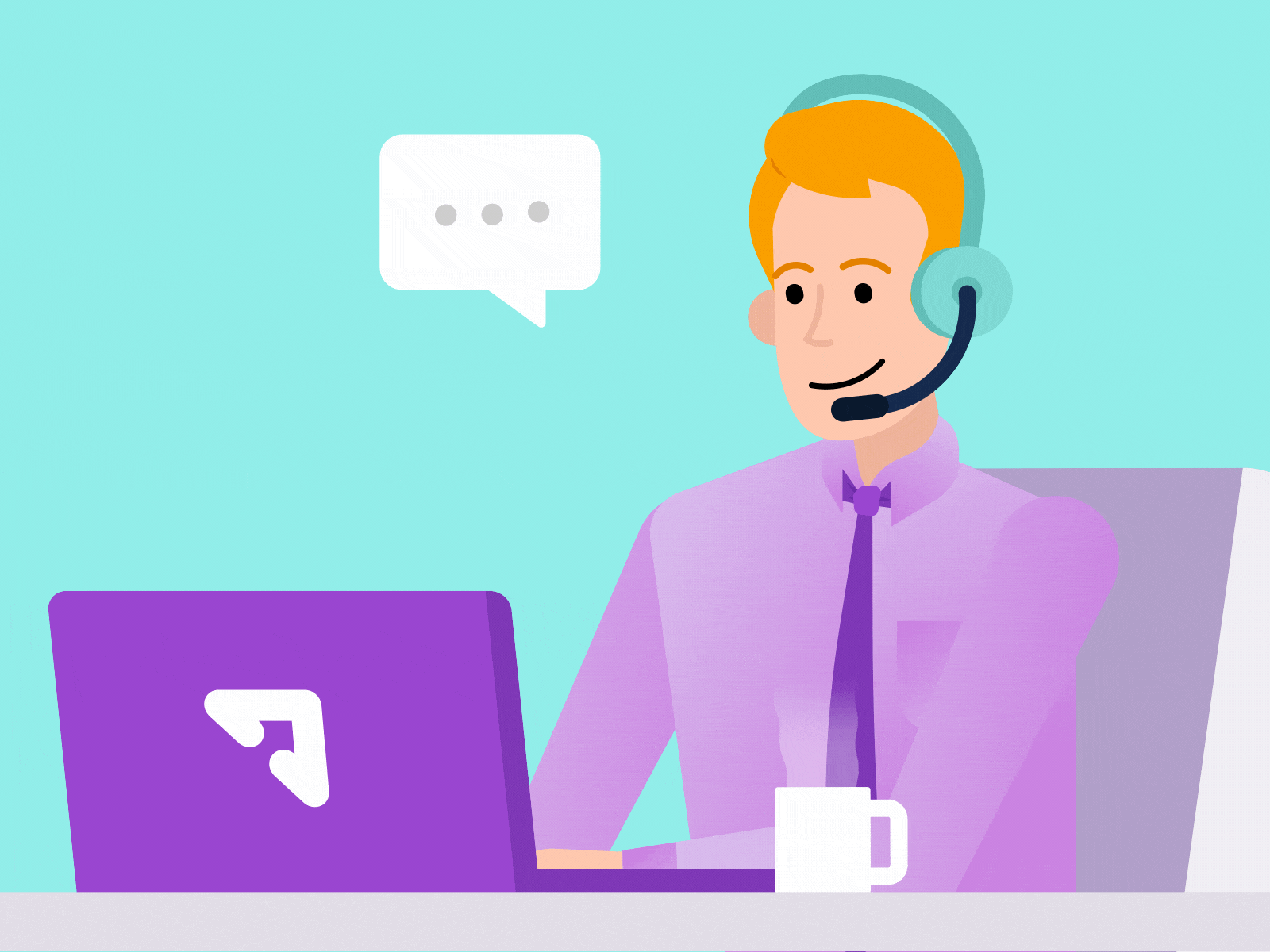
Requesting References From Web Designers’ Past Clients
One of the most important factors to consider is to make sure their track record in customer support is strong.
To gain insights into this aspect, business owners should make it a point to request references from the web designer’s previous clients.
By reaching out to these clients, you can gather valuable feedback on their experience with the designer and how well they provided customer support throughout the project.
Gathering Feedback on Communication, Responsiveness, and Problem-Solving Skills
Contacting previous clients allows you to assess crucial aspects of customer support such as communication, responsiveness, and problem-solving skills.
By speaking directly with those who have worked with the web designer before, you can get an idea of how well they communicated throughout the process.
Did they respond promptly to inquiries?
Were they proactive in addressing any issues or concerns that arose?
These are essential questions that can help you gauge whether the web designer prioritizes excellent customer service.
Assessing Satisfaction Levels With the Final Website Product
Another vital consideration when evaluating a web designer’s customer support is understanding how satisfied their previous clients were with the final website product.
By talking to these clients, you can find out if their expectations were met or exceeded by the end result.
Did the website align with their vision?
Was it user-friendly and visually appealing?
Understanding client satisfaction levels will give you insight into whether the web designer has a strong focus on delivering quality work that meets business needs.
Understanding How Well They Handled Post-Launch Support
Customer support doesn’t end once a website goes live; ongoing maintenance and assistance are often required.
It’s crucial to inquire about how well the web designer handled post-launch support for their previous clients.
Did they provide adequate training on managing and updating content?
Were they available for troubleshooting and technical assistance after launch?
Knowing how well a web designer supports their clients after the website is live can help you determine if they are the right fit for your business’s long-term needs.
Ensuring Responsive Design Across All Devices

To provide the best user experience possible, it is crucial to ensure that your website is responsive across all devices.
This means that your website should adapt and function seamlessly on various platforms, including desktop computers, laptops, tablets, and smartphones.
Creating a Mobile-Friendly Version of Your Website
One of the key aspects of responsive design is creating a mobile-friendly version of your website.
With the increasing use of smartphones for browsing the internet, it is essential to optimize your website for smaller screens.
This involves adjusting the layout, font sizes, and image sizes to make them easily viewable on mobile devices.
Pros:
- Improved user experience for mobile users
- Higher chances of engagement and conversions from mobile traffic
Cons:
- Additional development time and resources required
- Potential challenges in maintaining consistency across different versions
Testing Website Performance on Different Devices and Screen Sizes
To ensure that your website performs well on different devices and screen sizes, thorough testing is necessary.
This involves checking how your website looks and functions on various devices with different screen resolutions.
By doing so, you can identify any issues or inconsistencies that need to be addressed.
Pros:
- Enhanced user satisfaction by providing a seamless experience
- Increased visibility in search engine results due to improved mobile optimization
Cons:
- Requires additional time and effort for testing
- Possibility of overlooking certain device-specific issues if not tested comprehensively
Implementing Responsive Design Techniques to Adapt to Various Platforms
Responsive design techniques enable your website to adapt dynamically based on the device being used.
This ensures that users have an optimal viewing experience regardless of whether they are accessing your site from a desktop computer or a smartphone.
Some common responsive design techniques include using flexible grids, media queries, and fluid images.
Pros:
- Consistent branding and user interface across all platforms
- Reduced bounce rates as visitors are more likely to stay engaged with a well-designed responsive website
Cons:
- Complex implementation process that may require technical expertise
- Potential challenges in maintaining responsiveness as new devices and screen sizes emerge
Enhancing User Experience by Optimizing Loading Times
A crucial aspect of responsive design is optimizing the loading times of your website.
Slow-loading pages can frustrate users and lead to high bounce rates.
By implementing techniques such as image optimization, browser caching, and minifying code, you can significantly improve the loading speed of your website.